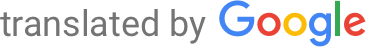Flitsinfo voor camera's op de camera
Wanneer een eenheid die uniforme flitsregeling ondersteunt (de SB-5000, SB-500, SB-400 of SB-300) is gemonteerd op de accessoireschoen van de camera, kan flitsinformatie worden bekeken op het camerascherm. Als u flitsinformatie wilt bekijken tijdens zoekerfotografie, drukt u op de R -knop om de informatieweergave te activeren ( De informatieweergave ) en drukt u vervolgens nogmaals op de R -knop.
Flitsbedieningsmodusweergaven
TTL

| 1 |
Flitsgereed-indicator ( Een flitser op de camera gebruiken ) |
|---|---|
| 2 |
Bounce-pictogram (wordt weergegeven als de flitskop omhoog, naar links of naar rechts is gekanteld) |
| 3 |
Positiewaarschuwing zoomkop (wordt weergegeven als de zoomkop niet in de juiste positie staat) |
| 4 |
Flitsbesturingsmodus ( Flitsbesturingsmodus ) FP-indicator ( e1: flitssynchronisatiesnelheid ) |
| 5 |
TTL-flitscompensatie ( Flitsbesturingsmodus ) |
|---|---|
| 6 |
Flash-modus ( Een flitsmodus kiezen , Flitsmodi ) |
| 7 |
FV-vergrendelingsindicator ( FV-slot ) |
| 8 |
Flitscompensatie ( Flitscompensatie aanpassen , Flitscompensatie ) |
Automatische externe flits

| 1 |
Flitsbesturingsmodus ( Flitsbesturingsmodus ) FP-indicator ( e1: flitssynchronisatiesnelheid ) |
|---|
| 2 |
Automatische externe flitscompensatie ( Flitsbesturingsmodus ) |
|---|
Handmatig afstandsprioriteit

| 1 |
Flitsbesturingsmodus ( Flitsbesturingsmodus ) FP-indicator ( e1: flitssynchronisatiesnelheid ) |
|---|---|
| 2 |
Handmatige flitscompensatie met afstandsprioriteit ( Flitsbesturingsmodus ) |
| 3 |
Afstand ( Flitsbesturingsmodus ) |
|---|
Handmatig

| 1 |
Flitsbesturingsmodus ( Flitsbesturingsmodus ) FP-indicator ( e1: flitssynchronisatiesnelheid ) |
|---|
| 2 |
Flitsniveau ( Flitsbesturingsmodus ) |
|---|
Herhalende flits

| 1 |
Flitsbesturingsmodus ( Flitsbesturingsmodus ) |
|---|---|
| 2 |
Uitgang ( Flitsbesturingsmodus ) |
| 3 |
Keer ( Flitsbesturingsmodus ) Frequentie ( Flitsbesturingsmodus ) |
|---|
De flitsinformatieweergave toont geselecteerde camera-instellingen, waaronder belichtingsmodus, sluitertijd, diafragma en ISO-gevoeligheid. 
Flitsinstellingen kunnen worden gewijzigd door op de i -knop in het flitsinfodisplay te drukken. De beschikbare opties zijn afhankelijk van de flitser en de geselecteerde instellingen. U kunt de flitser ook testen.