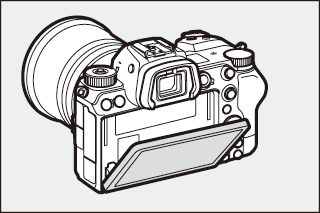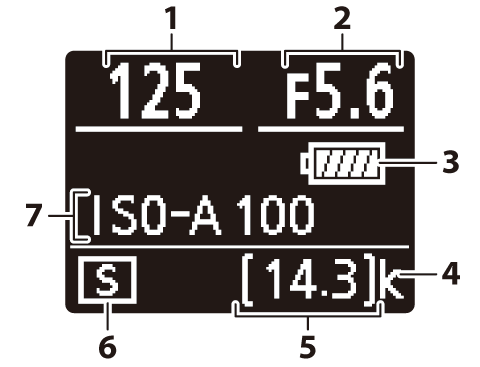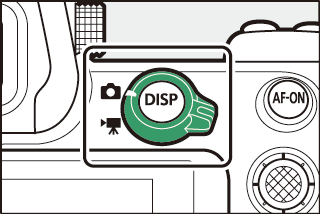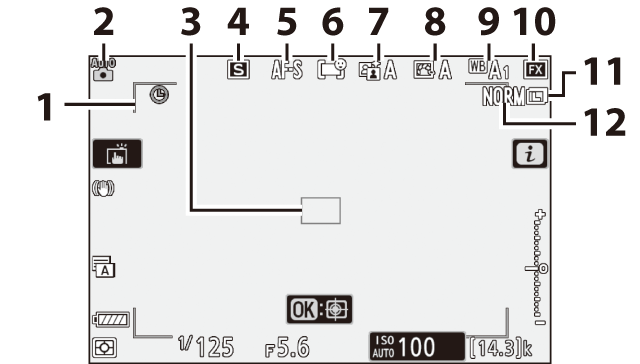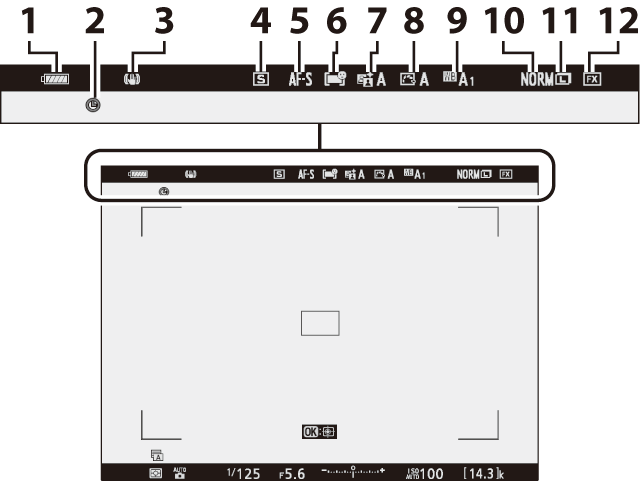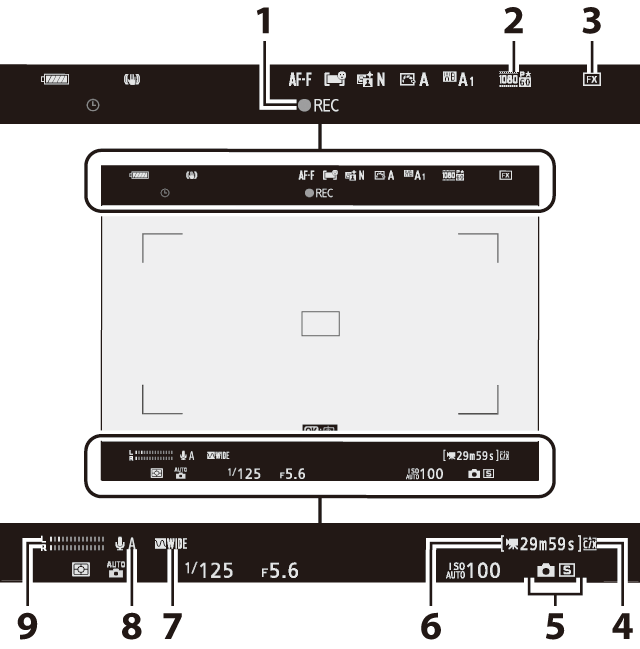照相机部件
照相机机身
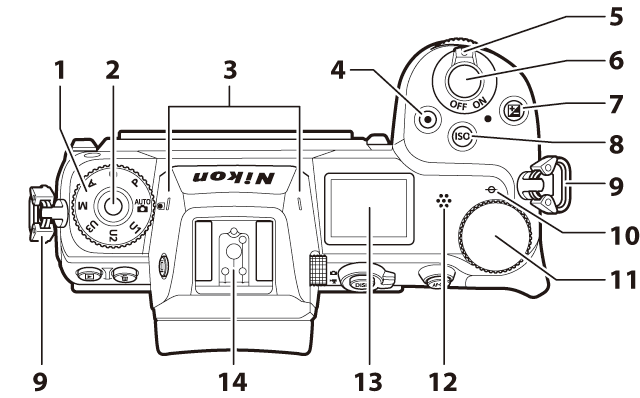
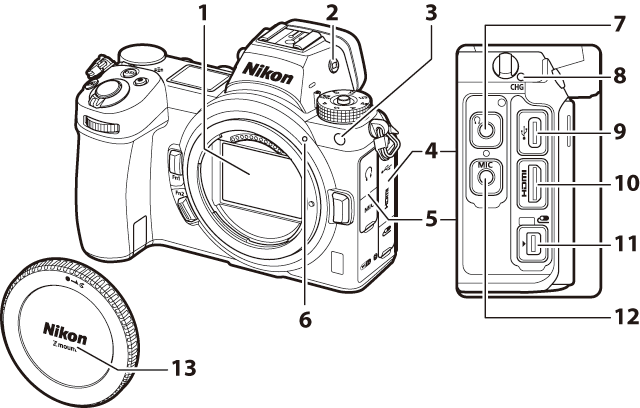
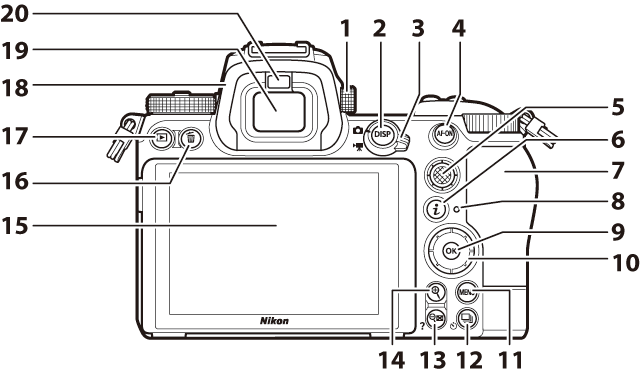
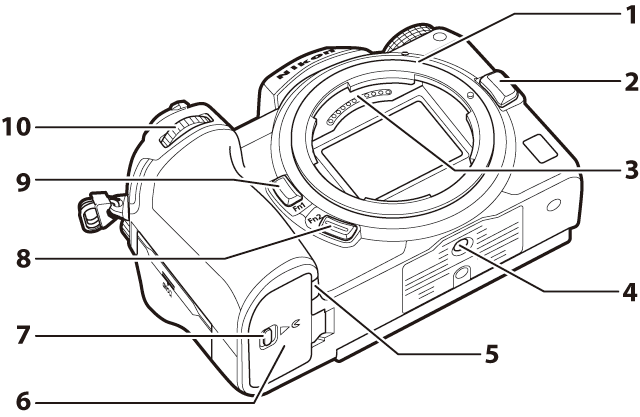
切勿触摸影像传感器
在任何情况下都不可挤压影像传感器,不可用清洁工具捅戳或对其使劲挤压吹气球,否则可能会划伤或损坏传感器。有关清洁影像传感器的信息,请参阅“清洁影像传感器”(清洁影像传感器)。
关于显示屏
显示屏的角度可进行调整。
|
|
|
产品序列号
打开显示屏可找到本产品的序列号。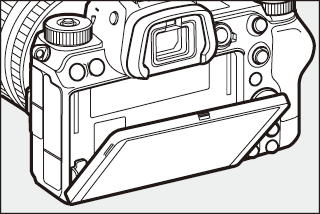
控制面板
显示屏
在默认设定下,以下指示会出现在显示屏中。有关指示的完整列表,请参阅“技术注释”中的“照相机显示和控制面板”(照相机显示和控制面板)。