Attaching the MB-N14
Before attaching the MB-N14, turn the camera off. To prevent unintended operation while attachment is in progress, leave the control lock on the MB-N14 in the L (locked) position until the process is complete.
Remove the contact cap from the battery pack.
Keep the contact cap in a safe place.
Remove the battery-chamber cover from the bottom of the camera and place it in the battery-chamber cover holder on the MB-N14.
If a battery is inserted in the camera, remove it.
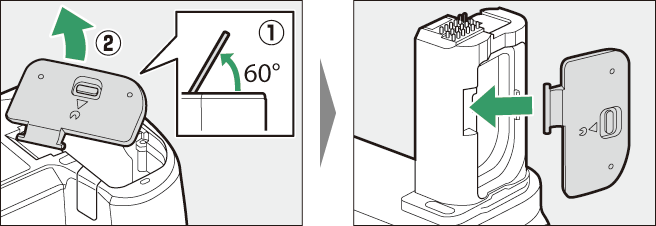
Attach the MB-N14 to the camera.
Rotate the attachment wheel in the direction shown by the FLOCK arrow to secure the battery pack in place. Secure the MB-N14 in place by tightening the attachment wheel until it will turn no further.
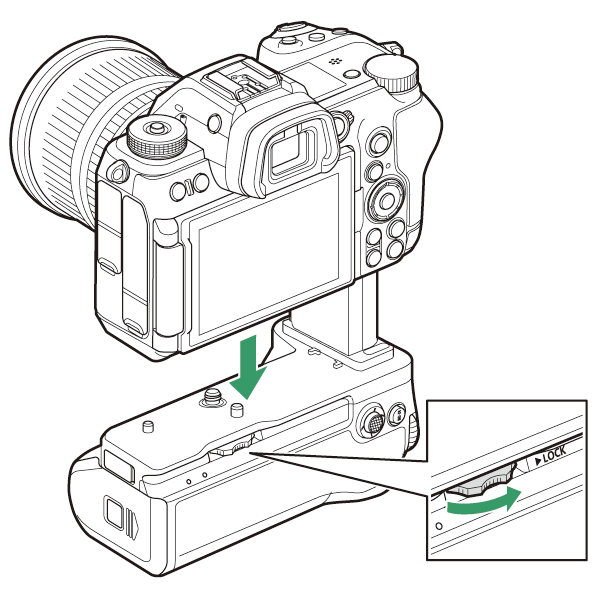
- A warning may appear in the camera shooting display if the MB-N14 is not securely attached. Securing the MB-N14 in place by tightening the attachment wheel until it will turn no further may resolve the issue.
To remove the MB-N14, turn the camera off, then loosen the attachment wheel by turning it in the direction opposite to that used to attach it. After removing the MB-N14, remove the battery-chamber cover from the battery-chamber cover holder and reattach it to the camera.
- Reattach the contact cap to the MB-N14 when the battery pack is not in use.
