Precautions for Use
Observe the following precautions when using the MB-N14.
- Touching the power/signal contacts with metal objects could cause a short-circuit; reattach the contact cap before storing or transporting the battery pack or charging the batteries with the pack not attached to the camera.
- A warning may appear in the camera shooting display if the MB-N14 is not securely attached. Securing the MB-N14 in place by tightening the attachment wheel until it will turn no further may resolve the issue.
- The camera memory card access lamp may light when the MB-N14 is attached to or removed from the camera.
When using the camera with both the MB-N14 and an optional FTZ mount adapter attached, connect tripods to the tripod mount on either the lens or the MB-N14, not to the tripod mount on the FTZ.
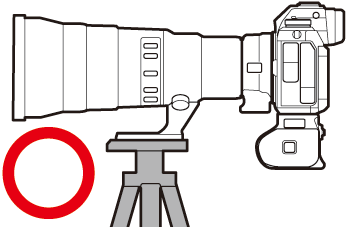
Lens
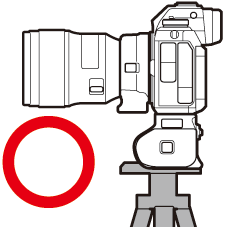
MB-N14
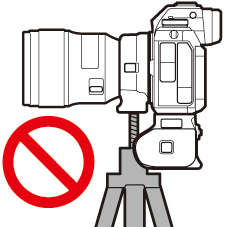
FTZ
- The MB-N14 is not equipped with a power switch. Use the camera power switch to turn the camera on and off.
If the camera displays one of the following messages, take the steps described below.
- If the camera displays the message [Shutter release disabled. Recharge battery.], insert a spare battery. Turn the camera off before proceeding if the battery in question is inserted in Chamber B or if there is only one battery in the holder and it is inserted in Chamber A.
- If the camera displays the message [Error. Press shutter-release button to reset.], press the shutter-release button. If the problem persists or recurs frequently, consult a Nikon-authorized service representative.
