Movies
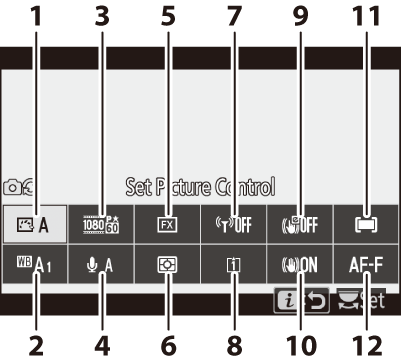
| 1 |
Set Picture Control (Set Picture Control) |
|---|---|
| 2 |
White balance (White Balance) |
| 3 |
Frame size and rate/image quality (Frame Size and Rate/Image Quality) |
| 4 |
Microphone sensitivity (Microphone Sensitivity) |
| 5 |
Choose image area (Choose Image Area) |
| 6 |
Metering (Metering) |
| 7 |
Wi-Fi connection (Wi-Fi Connection) |
|---|---|
| 8 |
Destination (Destination) |
| 9 |
Electronic VR (Electronic VR) |
| 10 |
Vibration reduction (Vibration Reduction) |
| 11 |
AF-area mode (AF-Area Mode) |
| 12 |
Focus mode (Focus Mode) |
If [] is selected for [], [], [], or [] in the movie shooting menu, a h icon will appear at the top left corner of the i menu. Changes made to the setting from the i menu in photo mode will also apply in movie mode and vice-versa.
- Set Picture Control
- White Balance
- Frame Size and Rate/Image Quality
- Microphone Sensitivity
- Choose Image Area
- Metering
- Wi-Fi Connection
- Destination
- Electronic VR
- Vibration Reduction
- AF-Area Mode
- Focus Mode
Set Picture Control
Choose a Picture Control for movie recording. For more information, see “Still Images” (Set Picture Control).
White Balance
Adjust white balance for movie recording. For more information, see “Still Images” (White Balance).
Frame Size and Rate/Image Quality
Select the movie frame size (in pixels), frame rate, and movie quality.
Movie Quality
Choose from [] and []. A star (“m”) appears in the icon for [] when [] is selected. Some frame size/rate options only support [].
Frame Size/Frame Rate
The maximum bit rate and recording time for each [] option are shown below. The bit rate varies with the option selected for movie quality.
|
Option 1 |
Max. bit rate |
Max. recording time |
||
|---|---|---|---|---|
|
High quality |
Normal |
|||
|
r |
[] 2 |
144 Mbps |
— 3 |
29 min. 59 s 4 |
|
s |
[] 2 |
|||
|
t |
[] 2 |
|||
|
y/y |
[] |
56 Mbps |
28 Mbps |
|
|
z/z |
[] |
|||
|
1/1 |
[] |
28 Mbps |
14 Mbps |
|
|
2/2 |
[] |
|||
|
3/3 |
[] |
|||
-
The frame rates for 60p, 50p, 30p, 25p, and 24p are respectively 59.94 fps, 50 fps, 29.97 fps, 25 fps, and 23.976 fps.
-
Movies are recorded in 4K UHD.
-
Movie quality fixed at [].
-
Each movie may be recorded across up to 8 files. Each file may be up to 4 GB in size. The number of files and the length of each file vary with the options selected for [] and []. Movies recorded to memory cards formatted in the camera will however be recorded as a single file regardless of size if the card has a capacity over 32 GB.
The option currently selected for [] is shown in the display during shooting.
Microphone Sensitivity
Turn built-in or external microphones on or off or adjust microphone sensitivity.
|
Option |
Description |
|---|---|
|
bA |
Adjust microphone sensitivity automatically. |
|
[] |
Turn sound recording off. |
|
b1 - b20 |
Select microphone sensitivity manually. Choose from values of from [] to []. The higher the value, the higher the sensitivity; the lower the value, the lower the sensitivity. |
-
At settings other than bA, the option currently selected is shown in the display.

-
If the sound level is displayed in red, the volume is too high. Reduce microphone sensitivity.

Movies recorded with [] selected for microphone sensitivity are indicated by a 2 icon.
Choose Image Area
Choose a movie crop from [] and []. Select [] to shoot movies in what is referred to as “FX-based movie format”, [] to shoot in “DX-based movie format”. The movie crop is fixed at 1.7× at a frame size of 3840 × 2160. The differences are illustrated below.
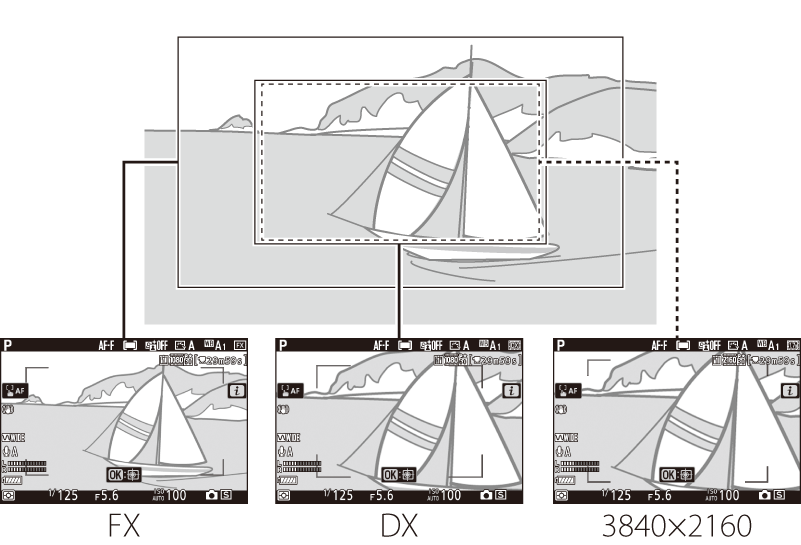
-
The sizes of the areas recorded in FX- and DX-based movie formats differ. The differences are shown below.
Image size
Format
Area recorded
3840 × 2160
— *
Approx. 22.4 × 12.6 mm/
0.9 × 0.5 in.1920 × 1080
FX
Approx. 35.9 × 20.2 mm/
1.4 × 0.8 in.DX
Approx. 23.5 × 13.2 mm/
0.9 × 0.5 in.-
Image area fixed regardless of option chosen for [].
-
-
The option currently selected (c, a, or l) is shown in the image area.

Metering
Choose how the camera sets exposure during movie recording. For more information, see “Still Images” (Metering).
[] is not available in movie mode.
Wi-Fi Connection
Enable or disable Wi-Fi. For more information, see “Still Images” (Wi-Fi Connection) or turn to “Menu Guide” and refer to “Connect to Smart Device” under the heading “Wi-Fi Connection” (Wi-Fi Connection).
Destination
Choose the slot to which movies are recorded when two memory cards are inserted.
-
The menu shows the time available on each card.
-
Recording ends automatically when no time remains.
Electronic VR
Choose whether to enable electronic vibration reduction in movie mode.
|
Option |
Description |
|---|---|
|
[] |
|
|
[] |
Electronic vibration reduction is disabled. |
An icon appears in the display when [] is selected.
Vibration Reduction
Choose whether to enable vibration reduction in movie mode. For more information, see “Still Images” (Vibration Reduction).
AF-Area Mode
AF-area mode controls how the camera selects the focus-point for autofocus. For more information, see “Focus” under “AF-Area Mode” in “Basic Settings” (AF-Area Mode).
|
Option |
|
|---|---|
|
d |
[] |
|
f |
[] |
|
g |
[] |
|
h |
[] |
Focus Mode
Focus mode controls how the camera focuses. For more information, see “Focus” under “Focus Mode” in “Basic Settings” (Focus Mode).
|
Option |
|
|---|---|
|
AF-S |
[] |
|
AF-C |
[] |
|
AF-F |
[] |
|
MF |
[] |
