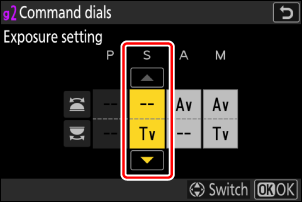New Options for Custom Settings f2 “Custom Controls (Shooting)” and g2 “Custom Controls”
Additional roles are now available for Custom Settings f2 [
| Option | Description | |
|---|---|---|
| k | [Save and load power zoom position] | Press and hold the control to save the current zoom position. Briefly pressing and releasing the control recalls the saved zoom position. |
“Save and Load Power Zoom Position”
- Pressing and holding the control assigned [Save and load power zoom position] while a power zoom lens is attached will display a t icon in the shooting display and save the current zoom position.
- Only one zoom position can be saved at a time. To choose a different zoom position, select that position and press the control again.
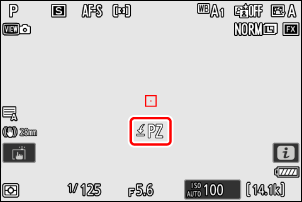
Recall the saved zoom position by pressing the control assigned [Save and load power zoom position].
- Pressing the control assigned [Save and load power zoom position] again while moving to the saved zoom position will stop zooming at the current position.
- Turning off the camera does not reset the saved zoom position. Attaching another lens will reset the saved zoom position.
- Pressing the assigned control has no effect when a lens other than a power zoom lens is attached.
- Set the speed at which power zoom lenses can be zoomed in and out in video mode with Custom Setting g8 [Assign power zoom] > [Power zoom speed (zoom buttons)].
Command Dial Roles Now Switchable in Mode S
The main and sub-command dial roles in mode S can now be switched using Custom Setting g2 [Custom controls] > [Command dials] > [Exposure setting]. To switch the roles of the main and sub-command dials, select mode S in the [Exposure setting] dialog and press 1 or 3.