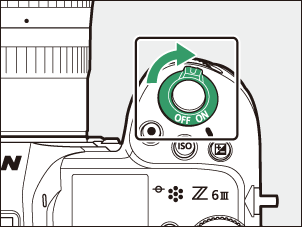Getting Ready
Insert the battery (0 Inserting the Battery).
For information on charging the battery, see “Charging the Battery” (0 Charging the Battery).
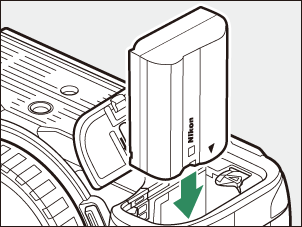
Insert a memory card (0 Inserting Memory Cards).
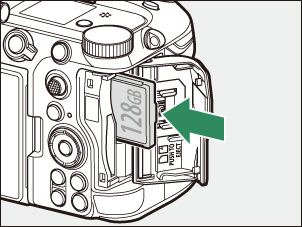
Attach a lens (0 Attaching a Lens).
- Align the mounting mark on the lens with the matching mark on the camera body (q) and rotate the lens in the direction shown (w).
- A strap can be attached to the camera. For more information, see “Attaching the Strap” (0 Attaching the Strap).
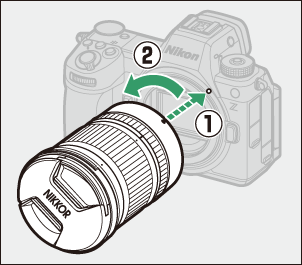
Turn the camera on and then choose a language and set the clock (0 Camera Setup).