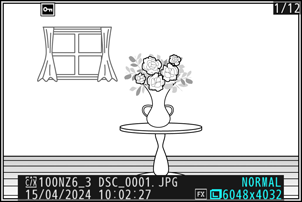Filtered Playback
Select [
“Filtered Playback Criteria”
Highlight options and press J to select (M) or deselect (U). During filtered playback, only pictures that meet all criteria marked with a check (M) will be displayed.
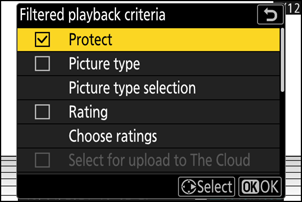
| Option | Description |
|---|---|
| [Protect] | M: Include protected pictures. |
| [Picture type] | M: Include pictures of the selected types. |
| [Rating] | M: Include pictures with selected ratings. |
| [Select for upload to The Cloud] |
|
| [Select for upload to computer] | |
| [Select for upload (FTP)] | |
| [Voice memo] | M: Include pictures with voice memos. |
| [Retouched pictures] | M: Include retouched pictures. |
- During filtered playback, a white border appears around the display.
- To end filtered playback, select [Filtered playback] again.