FV Lock
This feature is used to
- Flash output is adjusted automatically for any changes in ISO sensitivity and aperture.
- FV lock is not available in b mode.
Assign [FV lock] to a control using Custom Setting f2 [Custom controls (shooting)].
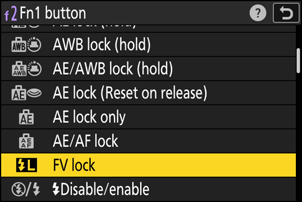
Mount a flash unit that supports FV lock on the camera accessory shoe.
Turn the flash unit on and choose a flash control mode of TTL or monitor pre-flash qA or A.
- If you are using an SB‑5000, SB‑500, SB‑400, or SB‑300 mounted on the camera accessory shoe, choose [TTL] or [Auto external flash] for [Flash control] > [Flash control mode].
- For information on other flash units, see the documentation provided with the unit.
Focus.
Position the subject in the center of the frame and press the shutter-release button halfway to focus.

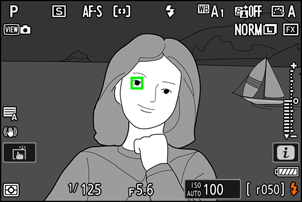
Lock flash level.
- After confirming that the flash-ready indicator (c) appears in the shooting display, press the [FV lock] control; the flash unit will emit a monitor pre-flash to determine the appropriate flash level.
Flash output will lock and an FV lock icon (r) will appear in the shooting display.
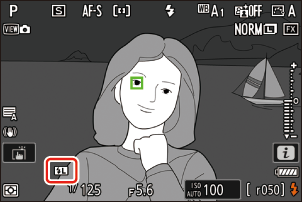
Recompose the shot.
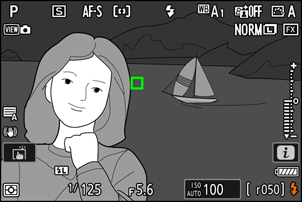
Press the shutter-release button the rest of the way down to shoot.
If desired, additional pictures can be taken without releasing FV lock. Repeat Steps 6 to 7 to take additional shots.
Release FV lock.
Press the [FV lock] control to release FV lock and confirm that the FV lock icon (r) no longer appears in the shooting display.
