Saving the Current Frame as a JPEG Still
Stills can be created from individual frames of existing videos. You can create a single still from the current frame or a series of stills from a selected length of footage.
Pause the video on the desired frame.
- Press 3 to pause playback.
- Your approximate position in the video can be ascertained from the video progress bar.
- Press 4 or 2 or rotate the command dials to locate the desired frame.
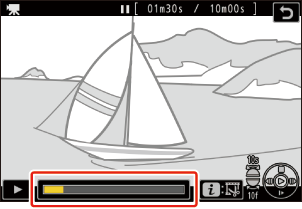
Press the i button and highlight [Save current frame].
Press J to create a JPEG copy of the current frame.

