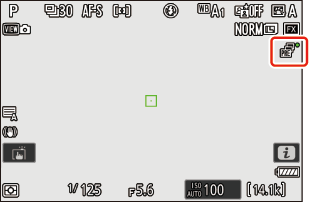d3: Pre-Release Capture Options
G button U A Custom Settings menu
Choose the length of the burst recorded from the end of the memory buffer when the shutter-release button is pressed all the way down and the maximum length of the burst recorded while the shutter-release button is fully pressed in high-speed frame capture + mode.
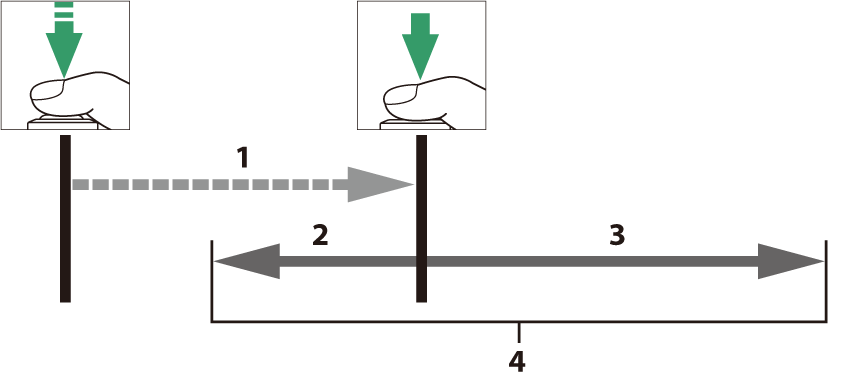
- Pre-Release Capture standby (maximum 90 s)
- Portion of buffer recorded to memory card at release ([Pre-release burst])
- Pictures taken after release ([Post-release burst])
- Complete high-speed burst
| Option | Description |
|---|---|
| [Pre-release burst] | If an option other than [None] is selected, the camera will buffer frames while the shutter-release button is pressed halfway, but only the frames added to the buffer in the final n seconds, where n is the value selected for [Pre-release burst], will be recorded to the memory card when the shutter-release button is pressed all the way down (“Pre-Release Capture”).
|
| [Post-release burst] | Choose the maximum length of time the camera will continue to take pictures while the shutter-release button is pressed all the way down: [1 s], [2 s], [3 s], or [Max.].
|
A Y icon appears in the shooting display when an option other than [None] is selected for [Pre-release burst]. While the shutter-release button is pressed halfway, a green dot (I) will appear in the icon to show that buffering is in progress.
- If the shutter-release button is pressed halfway for more than about 90 seconds, I will change to C and Pre-Release Capture will be cancelled. No pre-release burst will be recorded if the shutter-release button is pressed the rest of the way down while C is displayed. Pre-Release Capture can be resumed by lifting your finger from the shutter-release button and then pressing it halfway again.
- The Y icon will start to flash 30 seconds before Pre-Release Capture is cancelled.