Adjust settings for optional WR-R10 wireless remote controllers and for optional radio-controlled flash units that support Advanced Wireless Lighting.
LED Lamp
Enable or disable the status LEDs on a WR-R10 wireless remote controller mounted on the camera. For more information, see the documentation supplied with the wireless remote controller.
Link Mode
Choose a link mode for WR-R10 wireless remote controllers mounted on other cameras or radio-controlled flash units that support Advanced Wireless Lighting. Be sure that the same mode is selected for the other devices.
Pairing: To pair the camera with other devices, mount the WR-R10 on the camera and press the pairing button.
PIN: Connect using a four-digit PIN code. Press 4 or 2 to highlight digits and press 1 or 3 to change, then press J to enter and display the selected PIN.
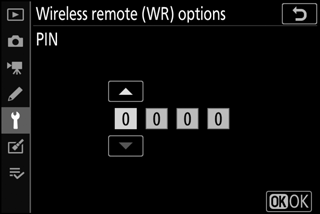
Regardless of the option selected for Link mode, signals from paired wireless remote controllers will always be received by the WR-R10. Users of the WR-1 wireless remote controller will need to select pairing as the WR-1 link mode.
The WR-R10 Wireless Remote Controller
Be sure the firmware for the WR-R10 has been updated to the latest version (version 3.0 or later). For information on firmware updates, see the Nikon website for your area.
