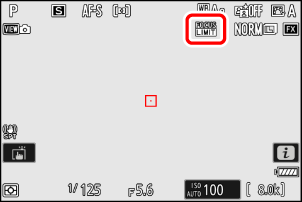New Custom Setting: a16 “Focus Limiter Setting”
A [
| Option | Description |
|---|---|
| [Focus limiter] | Select [ON] to limit the camera autofocus to the range selected with [Limit range].
|
| [Limit range] | Specify the camera autofocus range.
|
You can use the [Focus limiter setting] feature when a Z mount lens is attached.
Limiting the Focus Range
Select the near and far limits of the camera autofocus range.
Highlight [Limit range] and press 2.
- The range setting display will appear.
- A focus-point target will appear in the range setting display.

Focus-point target
Select the minimum and maximum focus distances.
Place the focus point over a subject at the nearest distance and press the AF-ON button to set the minimum distance. Rotate the main command dial or keep the AF-ON button pressed while rotating the lens focus ring to fine-tune the minimum distance.
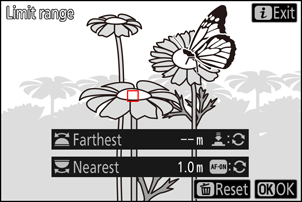
Place the focus point over a subject at the farthest distance and press the shutter-release button halfway to set the maximum distance. Rotate the sub-command dial or keep the shutter-release button pressed halfway while rotating the lens focus ring to fine-tune the maximum distance.
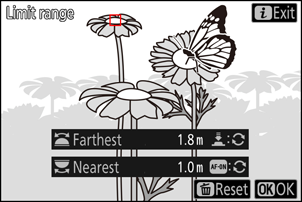
Supported Distances for “Nearest” and “Farthest”
We recommend that you configure [Nearest] and [Farthest] within the range of values indicated by the numbers in white. Setting these options to the values indicated in yellow may reduce the accuracy with which the camera can detect the distance to the subject, resulting in the camera focusing outside of the set range or autofocus becoming unavailable.
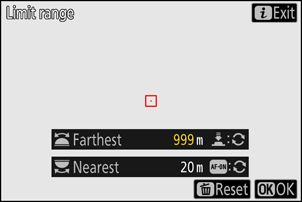
Press J.
End range setting and return to the shooting display.
Changing from the lens used to set [Limit range] to another lens disables the set focus range.
- Reset the [Limit range] setting to use the focus limiter function with the new lens.
- If the [Limit range] setting is not reset with the new lens, re-attaching the original lens allows focusing within the set focus range.
Using Lenses with the Focus Limit Switch
When using a lens with a focus limit switch for the [Limit range] setting, set the lens focus limit switch to FULL.
Resetting the Focus Range
Press the O (Q) button to reset the values set for [Nearest] and [Farthest].