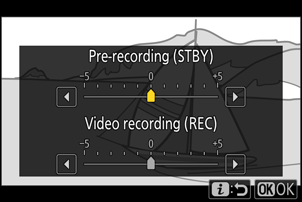g9: Assign Power Zoom
G button UA Custom Settings menu
Adjust power zoom operation settings during video recording when a power zoom (PZ) lens is attached.
| Option | Description |
|---|---|
| [Use x/w buttons] | Selecting [ON] allows the X and W (Q) buttons to be used for power zoom. |
| [Power zoom speed (zoom buttons)] | Set the zoom speed for use during recording and pre- and post-recording when using the following controls.
|
| [Power zoom speed (zoom switch)] | Set the zoom speed for use during recording and pre- and post-recording when using the zoom lever on the lens.
|
“Power Zoom Speed (Zoom Switch)”
This feature is available with a NIKKOR Z 28-135mm f/4 PZ lens.
Note that the sounds produced by the lens may be audible in footage recorded during zoom. The effect can be mitigated by selecting a slower zoom speed.
Select one zoom speed for recording and another for pre- and post-recording in video mode when [Power zoom speed (zoom buttons)] is assigned to the i menu with Custom Setting g1 [Customize i menu].
- The zoom speed can be changed without interrupting the video recording.
- If the zoom speed changes during a zoom operation (such as when recalling the power zoom position), the new zoom speed will be applied starting from the next zoom operation.