Defaults
The default settings for the options in the camera menus are listed below.
- Playback Menu Defaults
- Photo Shooting Menu Defaults
- Movie Shooting Menu Defaults
- Custom Settings Menu Defaults
- Setup Menu Defaults
Playback Menu Defaults
| Option | Default | |
|---|---|---|
| Playback folder | All | |
| Image review | Off | |
| After delete | Show next | |
| After burst, show | Last image in burst | |
| Rotate tall | On | |
| Slide show | ||
| Image type | Still images and movies | |
| Frame interval | 2 s | |
Photo Shooting Menu Defaults
| Option | Default | ||
|---|---|---|---|
| Storage folder | |||
| Rename |
Z 7: NCZ_7 Z 6: NCZ_6 |
||
| Select folder by number | 100 | ||
| File naming | DSC | ||
| Choose image area | FX (36×24) | ||
| Image quality | JPEG normal | ||
| Image size | |||
| JPEG/TIFF | Large | ||
| NEF (RAW) | |||
| NEF (RAW) recording | |||
| NEF (RAW) compression | Lossless compressed | ||
| NEF (RAW) bit depth | 14-bit | ||
| ISO sensitivity settings | |||
| ISO sensitivity | |||
| b | Auto | ||
| P, S, A, M | 100 | ||
| Auto ISO sensitivity control | On | ||
| Maximum sensitivity |
Z 7: 25600 Z 6: 51200 |
||
| Maximum sensitivity with c | Same as without flash | ||
| Minimum shutter speed | Auto | ||
| White balance | Auto > Keep overall atmosphere | ||
| Fine-tuning | A-B: 0, G-M: 0 | ||
| Choose color temperature | 5000 K | ||
| Preset manual | d-1 | ||
| Set Picture Control | Auto | ||
| Color space | sRGB | ||
| Active D-Lighting | Off | ||
| Long exposure NR | Off | ||
| High ISO NR | Normal | ||
| Vignette control | Normal | ||
| Diffraction compensation | On | ||
| Auto distortion control | On | ||
| Flicker reduction shooting | Off | ||
| Metering | Matrix metering | ||
| Flash control | |||
| Flash control mode | TTL | ||
| Wireless flash options | Off | ||
| Remote flash control | Group flash | ||
| Flash mode | Fill flash | ||
| Flash compensation | 0.0 | ||
| Focus mode | Single AF | ||
| AF-area mode | Single-point AF | ||
| Vibration reduction | (Varies with lens) | ||
| Auto bracketing | |||
| Auto bracketing set | AE & flash bracketing | ||
| Number of shots | 0 | ||
| Increment | 1.0 | ||
| Multiple exposure * | |||
| Multiple exposure mode | Off | ||
| Number of shots | 2 | ||
| Overlay mode | Average | ||
| Keep all exposures | On | ||
| Overlay shooting | On | ||
| HDR (high dynamic range) | |||
| HDR mode | Off | ||
| Exposure differential | Auto | ||
| Smoothing | Normal | ||
| Save individual images (NEF) | Off | ||
| Interval timer shooting | |||
| Choose start day/time | Now | ||
| Interval | 1 minute | ||
| Intervals×shots/interval | 0001×1 | ||
| Exposure smoothing | Off | ||
| Silent photography | Off | ||
| Interval priority | Off | ||
| Starting storage folder | |||
| New folder | U | ||
| Reset file numbering | U | ||
| Time-lapse movie | |||
| Interval | 5 s | ||
| Shooting time | 25 minutes | ||
| Exposure smoothing | On | ||
| Silent photography | Off | ||
| Choose image area | FX | ||
| Frame size/frame rate | 1920×1080; 60p | ||
| Interval priority | Off | ||
| Focus shift shooting | |||
| No. of shots | 100 | ||
| Focus step width | 5 | ||
| Interval until next shot | 0 | ||
| First-frame exposure lock | On | ||
| Peaking stack image | Don’t create | ||
| Silent photography | Off | ||
| Starting storage folder | |||
| New folder | U | ||
| Reset file numbering | U | ||
| Silent photography | Off | ||
Photo shooting menu reset is not available while shooting is in progress.
Movie Shooting Menu Defaults
| Option | Default | |
|---|---|---|
| File naming | DSC | |
| Choose image area | FX | |
| Frame size/frame rate | 1920×1080; 60p | |
| Movie quality | High quality | |
| Movie file type | MOV | |
| ISO sensitivity settings | ||
| Maximum sensitivity |
Z 7: 25600 Z 6: 51200 |
|
| Auto ISO control (mode M) | On | |
| ISO sensitivity (mode M) | 100 | |
| White balance | Same as photo settings | |
| Fine-tuning | A-B: 0, G-M: 0 | |
| Choose color temperature | 5000 K | |
| Preset manual | d-1 | |
| Set Picture Control | Same as photo settings | |
| Active D-Lighting | Off | |
| High ISO NR | Normal | |
| Vignette control | Normal | |
| Diffraction compensation | On | |
| Auto distortion control | On | |
| Flicker reduction | Auto | |
| Metering | Matrix metering | |
| Focus mode | Full-time AF | |
| AF-area mode | Auto-area AF | |
| Vibration reduction | Same as photo settings | |
| Electronic VR | Off | |
| Microphone sensitivity | Auto | |
| Attenuator | Disable | |
| Frequency response | Wide range | |
| Wind noise reduction | Off | |
| Headphone volume | 15 | |
| Timecode | ||
| Record timecodes | Off | |
| Count-up method | Record run | |
| Drop frame | On | |
Custom Settings Menu Defaults
| Option | Default | |||
|---|---|---|---|---|
| a1 | AF-C priority selection | Release | ||
| a2 | AF-S priority selection | Focus | ||
| a3 | Focus tracking with lock-on | 3 | ||
| a4 | Auto-area AF face/eye detection | Face and eye detection on | ||
| a5 | Focus points used | All points | ||
| a6 | Store points by orientation | No | ||
| a7 | AF activation | Shutter/AF-ON | ||
| a8 | Limit AF-area mode selection | |||
| Pinpoint AF | M | |||
| Single-point AF | M (cannot be deselected) | |||
| Dynamic-area AF | M | |||
| Wide-area AF (S) | M | |||
| Wide-area AF (L) | M | |||
| Auto-area AF | M | |||
| a9 | Focus point wrap-around | No wrap | ||
| a10 | Focus point options | |||
| Manual focus mode | On | |||
| Dynamic-area AF assist | On | |||
| a11 | Low-light AF | Off | ||
| a12 | Built-in AF-assist illuminator | On | ||
| a13 | Manual focus ring in AF mode | Enable | ||
| b1 | EV steps for exposure cntrl | 1/3 step | ||
| b2 | Easy exposure compensation | Off | ||
| b3 | Center-weighted area | ø 12 mm | ||
| b4 | Fine-tune optimal exposure | |||
| Matrix metering | 0 | |||
| Center-weighted metering | 0 | |||
| Spot metering | 0 | |||
| Highlight-weighted metering | 0 | |||
| c1 | Shutter-release button AE-L | Off | ||
| c2 | Self-timer | |||
| Self-timer delay | 10 s | |||
| Number of shots | 1 | |||
| Interval between shots | 0.5 s | |||
| c3 | Power off delay | |||
| Playback | 10 s | |||
| Menus | 1 min | |||
| Image review | 4 s | |||
| Standby timer | 30 s | |||
| d1 | CL mode shooting speed | 3 fps | ||
| d2 | Max. continuous release | 200 | ||
| d3 | Sync. release mode options | Sync | ||
| d4 | Exposure delay mode | Off | ||
| d5 | Shutter type | Auto | ||
| d6 | Limit selectable image area | |||
| FX (36×24) | M (cannot be deselected) | |||
| DX (24×16) | M | |||
| 5:4 (30×24) (Z 7 only) | M | |||
| 1:1 (24×24) | M | |||
| 16:9 (36×20) | M | |||
| d7 | File number sequence | On | ||
| d8 | Apply settings to live view | On | ||
| d9 | Framing grid display | Off | ||
| d10 | Peaking highlights | |||
| Peaking level | Off | |||
| Peaking highlight color | Red | |||
| d11 | View all in continuous mode | On | ||
| e1 | Flash sync speed | 1/200 s | ||
| e2 | Flash shutter speed | 1/60 s | ||
| e3 | Exposure comp. for flash | Entire frame | ||
| e4 | Auto c ISO sensitivity control | Subject and background | ||
| e5 | Modeling flash | On | ||
| e6 | Auto bracketing (mode M) | Flash/speed | ||
| e7 | Bracketing order | MTR > under > over | ||
| f1 | Customize i menu | Set Picture Control; White balance; Image quality; Image size; Flash mode; Metering; Wi-Fi connection; Active D-Lighting; Release mode; Vibration reduction; AF-area mode; Focus mode |
||
| f2 | Custom control assignment | |||
| Fn1 button | White balance | |||
| Fn2 button | Focus mode/AF-area mode | |||
| AF-ON button | AF-ON | |||
| Sub-selector | Focus point selection | |||
| Sub-selector center | AE/AF lock | |||
| Movie record button | None | |||
| Lens Fn button | AE/AF lock | |||
| Lens Fn2 button | AF-ON | |||
| Lens control ring | (Varies with lens) | |||
| f3 | OK button | |||
| Shooting mode | Select center focus point | |||
| Playback mode | Zoom on/off | |||
| Zoom on/off | 1 : 1 (100%) | |||
| f4 | Shutter spd & aperture lock | |||
| Shutter speed lock | Off | |||
| Aperture lock | ||||
| f5 | Customize command dials | |||
| Reverse rotation |
Exposure compensation: U Shutter speed/aperture: U |
|||
| Change main/sub |
Exposure setting: Off Autofocus setting: Off |
|||
| Menus and playback | Off | |||
| Sub-dial frame advance | 10 frames | |||
| f6 | Release button to use dial | No | ||
| f7 | Reverse indicators | 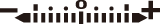 |
||
| g1 | Customize i menu | Set Picture Control; White balance; Frame size and rate/Image quality; Microphone sensitivity; Choose image area; Metering; Wi-Fi connection; Active D-Lighting; Electronic VR; Vibration reduction; AF-area mode; Focus mode |
||
| g2 | Custom control assignment | |||
| Fn1 button | White balance | |||
| Fn2 button | Focus mode/AF-area mode | |||
| AF-ON button | AF-ON | |||
| Sub-selector center | AE/AF lock | |||
| Shutter-release button | Take photos | |||
| Lens control ring | (Varies with lens) | |||
| g3 | OK button | Select center focus point | ||
| g4 | AF speed | 0 | ||
| When to apply | Always | |||
| g5 | AF tracking sensitivity | 4 | ||
| g6 | Highlight display | |||
| Display pattern | Off | |||
| Highlight display threshold | 248 | |||
Setup Menu Defaults
| Option | Default | ||
|---|---|---|---|
| Time zone and date | |||
| Daylight saving time | Off | ||
| Monitor brightness | 0 | ||
| Monitor color balance | A-B: 0, G-M: 0 | ||
| Viewfinder brightness | Auto | ||
| Viewfinder color balance | A-B: 0, G-M: 0 | ||
| Control panel brightness | Auto | ||
| Limit monitor mode selection | |||
| Automatic display switch | M | ||
| Viewfinder only | M | ||
| Monitor only | M | ||
| Prioritize viewfinder | M | ||
| Information display | Dark on light | ||
| AF fine-tune | |||
| AF fine-tune (On/Off) | Off | ||
| Clean image sensor | |||
| Automatic cleaning | Clean at shutdown | ||
| Beep options | |||
| Beep on/off | Off | ||
| Volume | 2 | ||
| Pitch | Low | ||
| Touch controls | |||
| Enable/disable touch controls | Enable | ||
| Full-frame playback flicks | Left V Right | ||
| HDMI | |||
| Output resolution | Auto | ||
| Advanced | |||
| Output range | Auto | ||
| External recording control | Off | ||
| Output data depth | 8 bit | ||
| N-Log setting | Off | ||
| View assist | Off | ||
| Location data | |||
| Standby timer | Enable | ||
| Set clock from satellite | Yes | ||
| Wireless remote (WR) options | |||
| LED lamp | On | ||
| Link mode | Pairing | ||
| Assign remote (WR) Fn button | None | ||
| Airplane mode | Disable | ||
| Slot empty release lock | Enable release | ||
