B The Setup Menu: Camera Setup
To view the setup menu, select the B tab in the camera menus.
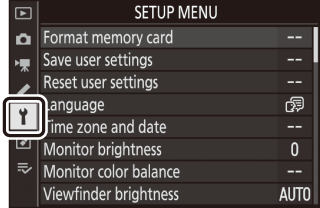
Option
- Format memory card
- Save user settings
- Reset user settings
- Language
- Time zone and date
- Monitor brightness
- Monitor color balance
- Viewfinder brightness
- Viewfinder color balance
- Control panel brightness
- Limit monitor mode selection
- Information display
- AF fine-tune
- Non-CPU lens data
- Clean image sensor
- Image Dust Off ref photo
- Image comment
- Copyright information
- Beep options
- Touch controls
- HDMI
- Location data
- Wireless remote (WR) options
- Assign remote (WR) Fn button
- Airplane mode
- Connect to smart device
- Connect to PC
- Wireless transmitter (WT-7)
- Conformity marking
- Battery info
- Slot empty release lock
- Save/load settings
- Reset all settings
- Firmware version
See Also
For menu defaults, see “Setup Menu Defaults” (0 Setup Menu Defaults).
