Frame Size/Frame Rate and Movie Quality
The [] item in the movie shooting menu is used to choose the movie frame size (in pixels) and frame rate. You can also choose from two [] options: [] and []. Together, these options determine the maximum bit rate and recording time, as shown in the following table.
|
Frame size/frame rate 1 |
Max. bit rate |
Max. recording time |
||
|---|---|---|---|---|
|
High quality |
Normal |
|||
|
r |
[] 2 |
144 Mbps |
— 3 |
29 min. 59 s 4 |
|
s |
[] 2 |
|||
|
t |
[] 2 |
|||
|
y/y |
[] |
56 Mbps |
28 Mbps |
29 min. 59 s 4 |
|
z/z |
[] |
|||
|
1/1 |
[] |
28 Mbps |
14 Mbps |
|
|
2/2 |
[] |
|||
|
3/3 |
[] |
|||
|
4/4 |
[] |
|||
|
5/5 |
[] |
|||
|
u/6 |
[] 5 |
56 Mbps |
28 Mbps |
29 min. 59 s 4 |
|
v/7 |
[] 5 |
|||
|
8/8 |
[] 5 |
28 Mbps |
14 Mbps |
|
|
9/9 |
[] 5 |
|||
|
!/! |
[] 5 |
|||
-
The frame rates for 60p, 50p, 30p, 25p, and 24p are respectively 59.94 fps, 50 fps, 29.97 fps, 25 fps, and 23.976 fps.
-
Movies are recorded in 4K UHD. k is displayed in the monitor.
-
Movie quality fixed at [].
-
Each movie may be recorded across up to 8 files. Each file may be up to 4 GB in size. The number of files and the length of each file vary with the options selected for [] in the movie shooting menu. Movies recorded to memory cards formatted in the camera will however be recorded as a single file regardless of size if the card has a capacity over 32 GB.
-
i is displayed in the monitor.
The Movie Crop
Movies have an aspect ratio of 16:9. The crop varies with frame size.
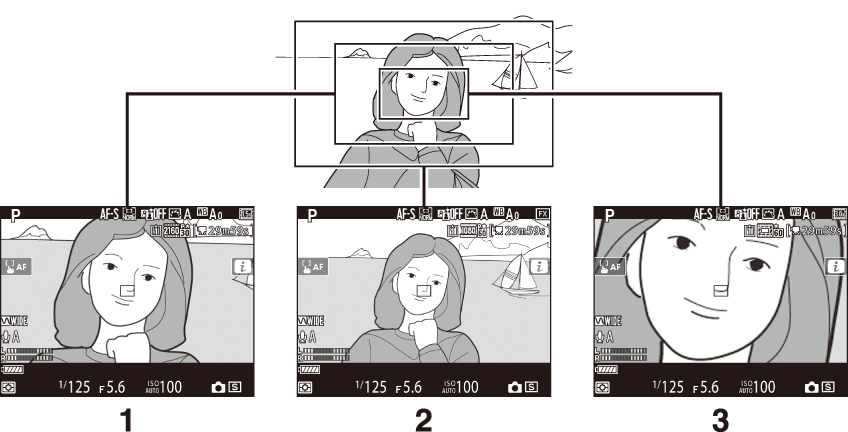
| 1 |
3840 × 2160 |
|---|---|
| 2 |
1920 × 1080 and 1280 × 720 |
| 3 |
1920 × 1080 crop |
|---|
-
Going from a frame size of 1920 × 1080 or 1280 × 720 to 3840 × 2160 increases the apparent focal length by approximately 1.5×.
-
Going from 1920 × 1080 or 1280 × 720 to “1920 × 1080 crop” increases the apparent focal length by approximately 3×.
