Connecting an Ethernet Cable or WT-6
Connecting an Ethernet Cable
Insert the Ethernet cable into the camera’s Ethernet connector. Do not use force or insert the connectors at an angle. Connect the other end of the cable to the computer or router.
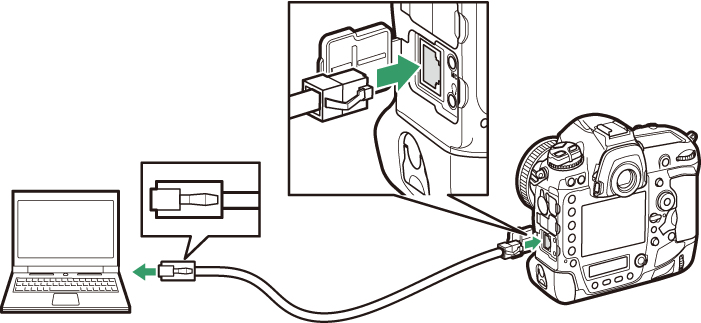
-
Select [] for [] > [] in the setup menu.

Attaching the WT-6
Rotate the peripheral connector cover up out of the way (q) and fully insert the connectors on the WT-6 into the camera’s peripheral connector (w). Rotate the locking wheel to lock the WT-6 in place (e).
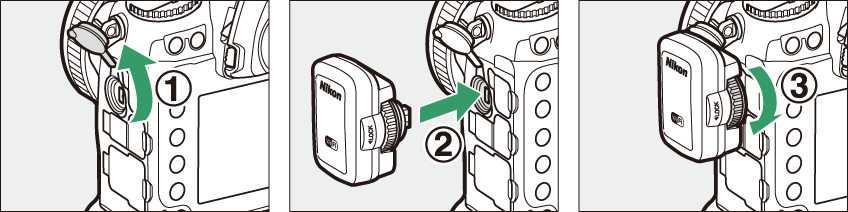
-
Select [] for [] > [] in the setup menu.

To prevent the camera powering off unexpectedly during setup or data transfer, use a fully-charged battery or an optional AC adapter.
