Photo Information
Photo information is superimposed on pictures displayed in full-frame playback. Press 1, 3, or the

- Basic information
- Exposure data *
- Highlight display *
- RGB histogram *
- Shooting data *
- Overview data *
- None (picture only) *
- File info *
Displayed only if the corresponding option is selected for [Playback display options] in the playback menu.
Basic Information

- Voice memo indicator (0Recording Voice Memos)
- Protect status (0Protecting Pictures from Deletion)
- Retouch indicator (0Creating Retouched Copies)
- Upload marking (0Selecting Pictures for Upload)
- IPTC preset indicator (0IPTC)
- Focus point 1 (0Focus Point Selection)
- First picture in burst/total number of pictures in burst 2 (0Series Playback)
- Frame number/total number of frames
- Image quality (0Adjusting Image Quality)
- Image size (0Adjusting Image Size Settings)
- Image area (0Adjusting Image Area Settings)
- Time of recording (0Time Zone and Date)
- Date of recording (0Time Zone and Date)
- Current card slot
- Rating (0Rating Pictures)
- Folder name (0Storage Folder)
- File name (0File Naming)
Displayed only if [Focus point] is selected for [Playback display options] in the playback menu.
Displayed on the first picture in each burst when [Mark first shot in series] is selected for [Playback display options] in the playback menu.
Exposure Data

- Current card slot
- Folder number–frame number (0Storage Folder)
- Shooting mode (0Choosing a Shooting Mode)
- Shutter speed (0S (Shutter-Priority Auto), M (Manual))
- Aperture (0A (Aperture-Priority Auto), M (Manual))
- Exposure compensation value (0Exposure Compensation)
- ISO sensitivity * (0ISO Sensitivity)
Displayed in red if the picture was taken with auto ISO sensitivity control enabled.
Highlight Display

- Highlights (areas that may be overexposed) flash in the display.
RGB Histogram

White balance (0White Balance)
Color temperature (0Choosing a Color Temperature)
Preset manual (0Preset Manual)
White balance fine-tuning (0Fine-Tuning White Balance)
- Histogram (RGB channel)
- Histogram (red channel)
- Histogram (green channel)
- Histogram (blue channel)
To zoom in on the picture in the histogram display, press X. The histogram will be updated to show only the data for the portion of the picture visible in the display. Use the multi selector to scroll to areas of the frame not visible in the monitor. Press W (Q) to zoom out.

Histograms show tone distribution. Pixel brightness (tone) is plotted on the horizontal axis and the number of pixels on the vertical axis.
If the picture contains objects with a wide range of brightnesses, the distribution of tones will be relatively even.

If the picture is dark, the distribution will be shifted to the left.

If the picture is bright, the distribution will be shifted to the right.

Increasing exposure compensation shifts the distribution of tones to the right, while decreasing exposure compensation shifts the distribution to the left. Histograms can provide a rough idea of overall exposure when bright ambient lighting makes it difficult to see pictures in the monitor.
- RGB histograms show tone distribution.
- Camera histograms may differ from those displayed in imaging applications. Use them as a guide to actual tone distribution.
Shooting Data
View the settings in effect at the time the picture was taken. The shooting data list has multiple pages, which can be viewed by pressing 1 or 3. The information displayed can be selected using [Playback display options] > [Detailed shooting data] in the playback menu.
Basic Shooting Data

Metering (0Metering)
Shutter speed (0S (Shutter-Priority Auto), M (Manual))
Aperture (0A (Aperture-Priority Auto), M (Manual))
Shooting mode (0Choosing a Shooting Mode)
ISO sensitivity 1 (0ISO Sensitivity)
Exposure compensation value (0Exposure Compensation)
Optimal exposure tuning 2 (0b6: Fine-Tune Optimal Exposure)
- Focal length
- Lens data
Focus mode (0Focus Mode)
AF-area mode (0AF-Area Mode)
- Vibration reduction (0Vibration Reduction)
- White balance 3 (0White Balance)
- White balance fine-tuning (0Fine-Tuning White Balance)
- Color space (0Color Space)
- Camera name
Displayed in red if the picture was taken with auto ISO sensitivity control enabled.
Displayed if Custom Setting b6 [Fine-tune optimal exposure] has been set to a value other than zero.
Also includes the color temperature for pictures taken using 4 [Auto], D [Natural light auto], or L [Preset manual].
Flash Data
Flash data are displayed only for pictures taken with optional flash units (0“On-Camera” Versus “Remote”, What Is Remote Flash Photography?).

- Flash type
- Remote flash control
- Flash mode (0Flash Modes)
Flash control mode (0Flash Control Mode)
Flash compensation (0Flash Compensation)
Picture Control/HLG Data
The items displayed vary with the Picture Control in effect when the picture was taken. The display for HLG videos shows the options selected for [HLG quality] in the video recording menu.

Picture Control 1 (0Picture Controls)
HLG quality (0HLG Quality)
- Skin softening (0Skin Softening)
- Portrait impression balance 2 (0Portrait Impression Balance)
The items displayed vary with the Picture Control in effect when the picture was taken.
Shows the selected mode and fine-tuning value.
Other Shooting Data

High ISO NR (0High ISO NR)
High ISO NR mode (0High ISO NR Mode)
Long-exposure noise reduction (0Long Exposure NR)
- Active D-Lighting (0Active D-Lighting)
- HDR strength (0Taking HDR Photographs)
- Vignette control (0Vignette Control)
- History of retouches made using [Retouch] option in playback i menu (0Creating Retouched Copies). Changes are listed in the order applied.
- Image comment (0Image Comment)
Copyright Information
Copyright information is only displayed if recorded using the [Copyright information] item in the setup menu at the time the picture was taken.
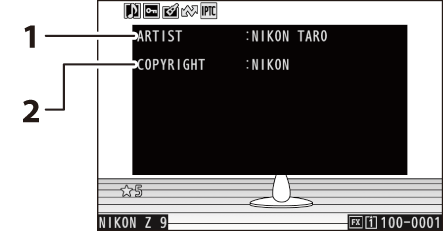
- Photographer (0Copyright Information)
- Copyright holder (0Copyright Information)
Location Data
Location data are displayed only if embedded in the picture at the time it was taken.

- Latitude
- Longitude
- Altitude
- Universal Coordinated Time (UTC)
IPTC Data

- Caption
- Event ID
- Headline
- Object name
- City
- State
- Country
- Category
- Supp. Cat. (Supplemental categories)
- Byline
- Byline title
- Writer/Editor
- Credit
- Source
Overview

- Frame number/total number of frames
- Camera name
- Histogram (0Histograms)
- Image quality (0Adjusting Image Quality)
- Image size (0Adjusting Image Size Settings)
- Image area (0Adjusting Image Area Settings)
- File name (0File Naming)
- Time of recording (0Time Zone and Date)
- Date of recording (0Time Zone and Date)
- Current card slot
- Folder name (0Storage Folder)
- Rating (0Rating Pictures)
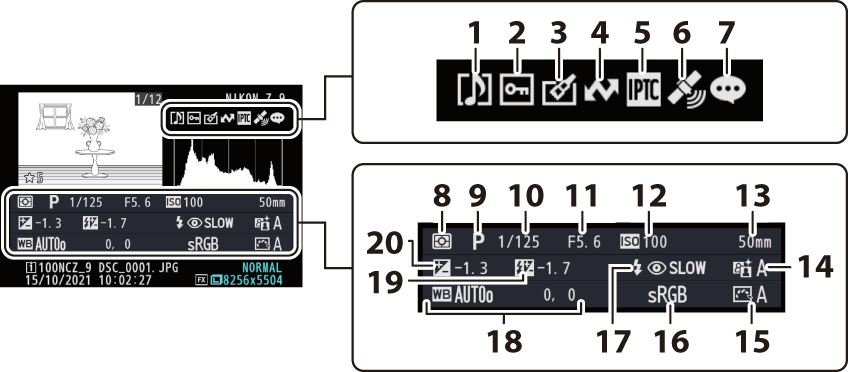
- Voice memo indicator (0Recording Voice Memos)
- Protect status (0Protecting Pictures from Deletion)
- Retouch indicator (0Creating Retouched Copies)
- Upload marking (0Selecting Pictures for Upload)
- IPTC preset indicator (0IPTC)
- Location data indicator (0Location Data)
- Image comment indicator (0Image Comment)
- Metering (0Metering)
- Shooting mode (0Choosing a Shooting Mode)
- Shutter speed (0S (Shutter-Priority Auto), M (Manual))
- Aperture (0A (Aperture-Priority Auto), M (Manual))
- ISO sensitivity 1 (0ISO Sensitivity)
- Focal length
- Active D-Lighting (0Active D-Lighting)
- Picture Control (0Picture Controls)
- Color space (0Color Space)
- Flash mode 2 (0Flash Modes)
White balance (0White Balance)
Color temperature (0Choosing a Color Temperature)
Preset manual (0Preset Manual)
White balance fine-tuning (0Fine-Tuning White Balance)
Flash compensation 2 (0Flash Compensation)
Commander mode 2
- Exposure compensation value (0Exposure Compensation)
Displayed in red if the picture was taken with auto ISO sensitivity control enabled.
Displayed only if photo was taken with optional flash unit (0“On-Camera” Versus “Remote”, What Is Remote Flash Photography?).
File Info

- Voice memo indicator (0Recording Voice Memos)
- Protect status (0 Protecting Pictures from Deletion)
- Retouch indicator (0Creating Retouched Copies)
- Upload marking (0Selecting Pictures for Upload)
- IPTC preset indicator (0IPTC)
- Focus point 1 (0Focus Point Selection)
- Frame number/total number of frames
- First picture in burst/total number of pictures in burst 2 (0Series Playback)
- Rating (0Rating Pictures)
Displayed only if [Focus point] is selected for [Playback display options] in the playback menu.
Displayed on the first picture in each burst when [Mark first shot in series] is selected for [Playback display options] in the playback menu.
