Two-Button Reset
The camera

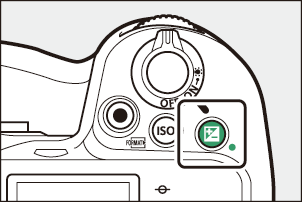
Photo Shooting Menu
With the exceptions of multiple exposure, interval timer, time-lapse video, and focus shift, only settings in the current shooting menu bank are affected.
| Option | Default | |
|---|---|---|
| ISO sensitivity settings | ||
| ISO sensitivity | 100 | |
| Auto ISO sensitivity control | ON | |
| Maximum sensitivity | 25600 | |
| Maximum sensitivity with c | Same as without flash | |
| Minimum shutter speed | Auto | |
| White balance | AUTO > Keep white (reduce warm colors) | |
| Fine-tune | A-B: 0, G-M: 0 | |
| Set Picture Control | Auto | |
| Active D-Lighting | Off | |
| Skin softening | Off | |
| Portrait impression balance | Off | |
| Photo flicker reduction | OFF | |
| High-frequency flicker reduction | Off | |
| Metering | Matrix metering | |
| Focus mode | Single AF | |
| AF-area mode | Single-point AF | |
| Auto bracketing | Off 1 | |
| Multiple exposure | Off 2 | |
| HDR overlay | Off 3 | |
The number of shots is reset to zero. The bracketing increment for exposure, flash, and white balance bracketing is reset to 1. The amount for the second shot in two-shot ADL bracketing programs is reset to [Auto].
If a multiple exposure is currently in progress, shooting will end and a multiple exposure will be created from exposures recorded to that point. If [On (series)] or [On (single photo)] is selected, the multiple exposure mode will be reset to [Off]. [Number of shots], [Overlay mode], [Save individual pictures (RAW)] and [Overlay shooting] are not reset.
[On (series)] and [On (single photo)] are reset to [Off]. [HDR strength] and [Save individual pictures (RAW)] are not reset.
Video Recording Menu
| Option | Default | |
|---|---|---|
| ISO sensitivity settings | ||
| Maximum sensitivity | 25600 | |
| Auto ISO control (mode M) | ON | |
| ISO sensitivity (mode M) | 100 | |
| White balance | Same as photo settings | |
| Set Picture Control | Same as photo settings | |
| HLG quality | ||
| Quick sharp | 0 | |
| Contrast | 0 | |
| Saturation | 0 | |
| Hue | 0 | |
| Active D-Lighting | Off | |
| Skin softening | Same as photo settings | |
| Portrait impression balance | Off | |
| High-frequency flicker reduction | Off | |
| Metering | Matrix metering | |
| Focus mode | Full-time AF | |
| AF-area mode | Single-point AF | |
| Electronic VR | OFF | |
| Hi-Res Zoom | OFF | |
Custom Settings Menu
| Option | Default | |
|---|---|---|
| a9 [Focus mode restrictions] | No restrictions | |
| d10 [View mode (photo Lv)] | Show effects of settings | |
| d11 [Starlight view (photo Lv)] | OFF | |
| d12 [Warm display colors] | OFF | |
| e2 [Flash shutter speed] | 1/60 s | |
| f4 [Control lock] | ||
| [Shutter speed lock] | OFF | |
| [Aperture lock] | OFF | |
| [Focus-point lock] | OFF | |
| g3 [Control lock] | ||
| [Shutter speed lock] | OFF | |
| [Aperture lock] | OFF | |
| [Focus-point lock] | OFF | |
| g5 [Focus mode restrictions] | No restrictions | |
| g8 [Hi-Res Zoom speed] | Standard | |
Other Settings
| Option | Default |
|---|---|
| Focus point | Center |
| Preset focus point | Center |
| Shooting mode | P |
| Flexible program | Off |
| Exposure compensation | Off (0.0) |
| AE lock (hold) | Off |
| Flash mode | Fill flash |
| Flash compensation | Off (0.0) |
| FV lock | Off |
