Recording Voice Memos
Select the photograph.
Only one voice memo can be recorded per picture; additional voice memos cannot be recorded for pictures already marked with a h icon. The existing voice memo must be deleted before another can be recorded (0Deleting Voice Memos).
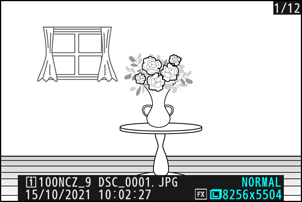
Hold theb button .- Audio is recorded while the button is pressed.
- During recording, the camera displays a b icon and a countdown of the remaining recording time, in seconds.

Release the b button.
- Recording will end.
Pictures with voice memos are indicated by h icons.

Recording Not Available
Voice memos cannot be added to videos or Image Dust Off reference data.
Recording Restrictions
Voice memos cannot be recorded if:
- the photo/video selector is rotated to 1 or
- a multiple exposure is in progress.
Caution: Recording Voice Memos
Touch controls are disabled and other pictures cannot be displayed while recording is in progress.
Interrupting Recording
Pressing the shutter-release button or operating other camera controls may end recording. During interval-timer photography, recording ends about two seconds before the next shot is taken; recording also ends when the camera is turned off.
Storage Location
Voice memos for pictures taken with two memory cards inserted and [Backup], [RAW Slot 1 - JPEG Slot 2], or [JPEG Slot 1 - JPEG Slot 2] selected for [Role played by card in Slot 2] in the photo shooting menu are recorded with the copies on both cards.
Voice Memo File Names
Voice memo file names have the form “DSC_nnnn.WAV”. The voice memo has the same file number (“nnnn”) as the picture with which it is associated. For example, the voice memo for the picture “DSC_0002.JPG” would have the file name “DSC_0002.WAV”. Voice memo file names can be viewed on a computer.
- Voice memos for photos recorded with [Adobe RGB] selected for [Color space] in the photo shooting menu have names of the form “_DSCnnnn.WAV”.
- Voice memos for photos recorded with a prefix other than “DSC” selected for [File naming] in the photo shooting menu will be recorded with the selected prefix in place of “DSC”.
The i Menu
Recording can also be initiated by highlighting [Record voice memo] in the playback i menu and pressing J. To end recording, press J a second time.
