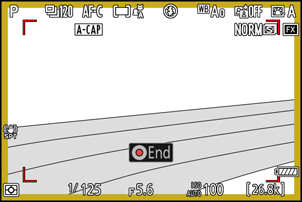Changes and Additions to Auto Capture Functions
Changes and additions have been made to the [
Compatibility with the Camera’s Manual Focus Setting
In earlier versions of the camera firmware, when shooting with manual focus, the camera required you to set the lens focus-mode switch to [M], but starting with “C” firmware version 5.00, you can focus manually by simply selecting manual focus on the camera.
- The area used for subject detection can now be enabled and disabled with [Target area] if [Capture criteria] > [Distance] is deselected in manual focus mode.
Cautions: “Capture Criteria“ > “Distance”
- Pressing the AF-ON button or the shutter-release button to set the distance in manual focus saves the current focus position. Before pressing either button, adjust the focus position by rotating the focus or control ring on the lens.
- The accuracy of the camera detecting the distance to a subject may drop if the subject is significantly out of focus.
DX Image Area Support
In earlier versions of the camera firmware, only FX could be selected for the image area when using auto capture, but starting with “C” firmware version 5.00, DX image area is also supported.
- Auto capture cannot be used when the image area is set to [1:1 (24×24)] or [16:9 (36×20)] in photo mode.
New Release Mode Options : “C15” and “C60”
- You can now use release mode [C15] with camera “C” firmware version 5.00.
- Earlier versions of the camera firmware changed the [C60] option to [C120] when selected; camera “C” firmware version 5.00 provides support for [C60].
Changes to Settings Displays and Setting Names
Some settings displays and setting names have been changed.
Motion Settings Display
- [Speed] has been changed to [Slowest].
- [Subject Size] has been changed to [Smallest].

Subject Detection Display
[Subject Size] has been changed to [Smallest].

Distance Criteria Display
- [Near] has been changed to [Nearest].
- [Far] has been changed to [Farthest].

Range Extended for “Advanced: Distance”
In earlier versions of the camera firmware, the values that could be configured for the range over which the camera would detect a subject depended on the focal length. Starting from “C” firmware version 5.00, this setting can be configured within a range of 0.1 to 999 m, regardless of the focal length.
- The value for [Nearest] can be adjusted by rotating the main command dial, and the value for [Farthest] can be adjusted by rotating the sub-command dial.
We recommend that you configure [Nearest] and [Farthest] within the range of values indicated by the numbers in white. Setting these options to values indicated in yellow may reduce how accurately the camera can detect the distance to the subject.

Airplanes Added to Subject Detection Types
“Airplanes” has been added as a subject type for [Advanced: Subject detection].

“Set Start Day/Time” Added
You can now configure the date and time to start auto capture by pressing the g (Fn4) button on the settings confirmation dialog. Auto capture will be performed for the configured duration starting on the set date and time.


| Option | Description |
|---|---|
| [Set start day/time] | Select [Yes] to perform auto capture shooting for the configured duration starting on the set date and time. |
| [Start day/time] | Specify the date, hour, and minute to start shooting. |
| [Shooting duration] | Select the duration to perform auto capture from the following options: [No limit], [1 hour], [2 hours], [3 hours]. If [No limit] is selected, auto capture will continue until it is terminated manually. |
Yellow Frame During Auto Capture
A yellow frame will be displayed around the shooting display if the camera does not detect a subject that meets the configured criteria after starting auto capture. This makes it clear that the camera is in standby for auto capture.
- A red frame will be displayed around the shooting display while the camera detects and captures the subject.