Attaching an EP‑5B Power Connector and EH‑5d, EH‑5c, or EH‑5b AC Adapter
Turn the camera off before attaching an EP‑5B
-
Open the battery chamber (q) and power connector (w) covers.

-
Insert the EP‑5B power connector.
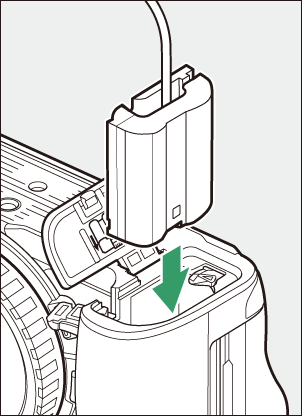
- Be sure to insert the connector in the correct orientation.
- Using the connector to keep the orange battery latch pressed to one side, slide the connector into the battery chamber until the latch locks the connector in place.
-
Close the battery chamber cover.

Position the power connector cable so that it passes through the power connector slot and close the battery chamber cover.
-
Connect the EH‑5d/EH‑5c/EH‑5b AC adapter to the EP‑5B power connector.
- Connect the power cable to the AC socket on the EH‑5d, EH‑5c, or EH‑5b AC adapter (e).
- Insert the DC plug from the EH‑5d, EH‑5c, or EH‑5b AC adapter into the DC IN connector (r).
- When the camera is used with a power connector and EH‑5d, EH‑5c, or EH‑5b AC adapter, P appears in place of the battery level icon in the shooting display.

