The Release Mode Dial
Rotate the release mode dial to choose the operation performed when the shutter is released.
Choosing a Release Mode
Press the release mode dial lock release on top of the camera and rotate the release
mode dial.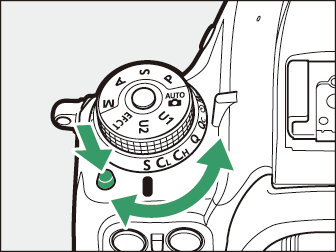
|
Mode |
Description |
|
|---|---|---|
|
S |
Single frame |
The camera takes one photograph each time the shutter-release button is pressed. |
|
|
Continuous low speed |
At default settings, the camera takes photos at up to 3 fps while the shutter-release button is pressed.
|
|
|
Continuous high speed |
The camera takes photos at up to 7 fps while the shutter-release button is pressed.
|
|
Q |
Quiet shutter-release |
As for single frame except that camera noise is reduced. |
|
|
Quiet continuous shutter-release |
The camera takes pictures at up to 3 fps while the shutter-release button is pressed; camera noise is reduced. |
|
E |
Self-timer |
Take pictures with the self-timer. |
|
|
Mirror up |
The mirror is raised before shooting to minimize blur caused by camera shake. |
