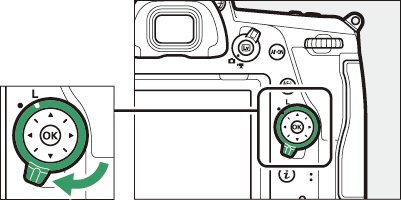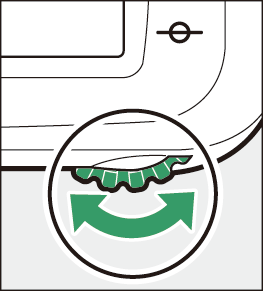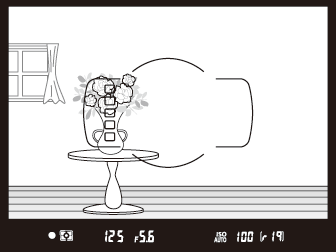The AF‑Mode Button
Choose the AF and AF‑area modes. The AF mode determines how the camera focuses in autofocus mode, the AF‑area mode how the camera selects the focus point for autofocus.
Choosing an AF Mode
Hold the AF‑mode button and rotate the main command dial. The options available vary with camera settings.
|
|
|
|
||
|
|
|
Option |
Description |
|
|---|---|---|
|
AF‑A |
[] |
The camera uses AF-S when photographing stationary subjects and AF-C when photographing subjects that are in motion.
|
|
AF‑S |
[] |
Use with stationary subjects. Focus locks while the shutter-release button is pressed halfway. |
|
AF‑C |
[] |
For moving subjects. The camera adjusts focus continuously in response to changes in the distance to the subject while the shutter-release button is pressed halfway. |
|
AF‑F |
[] |
The camera adjusts focus continuously in response to subject movement or changes in composition. When the shutter-release button is pressed halfway, the focus point will turn from red to green and focus will lock.
|
Choosing an AF‑Area Mode
Hold the AF‑mode button and rotate the sub-command dial. The options available vary with the AF mode.
|
|
|
|
||
|
|
Viewfinder Photography
|
Option |
Description |
|---|---|
|
[] |
The camera focuses on a point selected by the user.
|
|
[]/ |
The camera focuses on a point selected by the user; if the subject briefly leaves the selected point, the camera will focus based on information from surrounding focus points. This option is available when AF‑A or AF‑C is selected for AF mode.
|
|
[] |
The user selects the focus point; while the shutter-release button is pressed halfway, the camera will track subjects that leave the selected focus point and select new focus points as required. This option is available when AF‑A or AF‑C is selected for AF mode.
|
|
[] |
The camera focuses using a group of focus points selected by the user. Priority is given to faces detected by the camera, if any.
|
|
[] |
The camera automatically detects the subject and selects the focus point. If a face
is detected, the camera will give priority to the portrait subject. |
Live View
|
Option |
Description |
|
|---|---|---|
|
3 |
[] |
With a focus area smaller than that employed for [], pinpoint AF is used for pinpoint focus on a selected spot in the frame.
|
|
d |
[] |
The camera focuses on a point selected by the user.
|
|
f |
[] |
As for [], except the camera focuses on a wider area.
|
|
g |
[] |
|
|
e |
[] |
The camera focuses on a point selected by the user. If the subject briefly leaves the selected point, the camera will focus based on information from surrounding focus points.
|
|
h |
[] |
The camera automatically detects the subject and selects the focus area.
|
Manual Focus-Point Selection
When an option other than [] is selected for AF-area mode, you can select the focus point manually. Press the
multi selector up, down, left, or right (1342) or diagonally to select the focus point.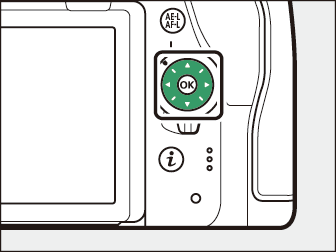
Focus-point selection can be locked by rotating the focus selector lock to the “L” position. Focus-point selection can be re-enabled by rotating the lock to I.