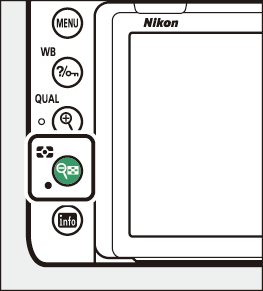Exposure-Related Settings (Metering and Exposure Compensation)
- Choosing How the Camera Sets Exposure
- Long Time-Exposures (M Mode Only)
- Autoexposure Lock
- Exposure Compensation
Choosing How the Camera Sets Exposure
Metering determines how the camera sets exposure. Choose the method used and area metered when the camera sets exposure.
-
In modes other than P, S, A, and M, the camera selects the metering method according to the scene.
|
Option |
Description |
|
|---|---|---|
|
L |
[] |
Produces natural results in most situations. The camera meters a wide area of the frame and sets exposure according to tone (brightness) distribution, color, distance, and composition for results close to those seen by the human eye. |
|
M |
[] |
The camera meters the entire frame but assigns the greatest weight to an area in the center (the size of the area can be selected using Custom Setting b4 []; if a non-CPU lens or an AF-S Fisheye NIKKOR 8–15mm f/3.5–4.5E ED lens is attached, the area is equivalent to a circle 12 mm in diameter). This is the classic meter for portraits and is recommended when using filters with an exposure factor (filter factor) over 1×. |
|
N |
[] |
The camera meters a circle 4 mm (0.16 in.) in diameter (approximately 1.5% of the frame). The circle is centered on the current focus point, making it possible to meter off-center subjects (the camera will meter the center focus point if a non‑CPU lens or an AF-S Fisheye NIKKOR 8–15mm f/3.5–4.5E ED lens is attached or if [] is in effect; AF‑Area Mode ). Spot metering ensures that the subject will be correctly exposed, even when the background is much brighter or darker. |
|
t |
[] |
The camera assigns the greatest weight to highlights. Use to reduce loss of detail in highlights, for example when photographing spotlit performers on stage. |
Choosing a Metering Option
Hold the W (Y) button and rotate the main command dial.
-
The selected metering option is displayed in the control panel and viewfinder.
|
|
|
|
||
|
|
The metering method used when [] is selected varies with the lens.
-
CPU lenses:
-
3D color matrix metering III: Available with type D, E, and G CPU lenses. The camera includes distance information when calculating exposure.
-
Color matrix metering III: Available with CPU lenses of types other than D, E, and G. Distance information is not included.
-
-
Non-CPU lenses:
-
Color matrix metering is available if lens data are provided using the [] option in the setup menu. [] will be used if lens data are not provided.
-
[] will be used if [] is selected when non-CPU lenses and certain CPU lenses (AI-P NIKKOR lenses and AF lenses of types other than D, E, or G) are attached.
Long Time-Exposures (M Mode Only)
The camera offers two options for long time-exposures: Bulb and Time. Long time-exposures can be used for pictures of fireworks, night scenery, the stars, or moving lights.
|
Shutter speed: Bulb (35-second exposure) |
|
Shutter speed |
Description |
|---|---|
|
Bulb |
The shutter remains open while the shutter-release button is held down. |
|
Time |
The exposure starts when the shutter-release button is pressed and ends when the button is pressed a second time. |
-
To prevent blur, use a tripod or an optional wireless remote controller or remote cord.
-
Ready the camera.
Mount the camera on a tripod or place it on a stable, level surface.
-
Rotate the mode dial to M.
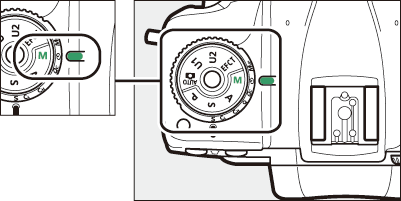
Keeping the mode dial lock release pressed, rotate the mode dial to M.
-
Choose a shutter speed.
-
While the exposure meters are on, rotate the main command dial to choose a shutter speed of Bulb (A) or Time (%).


-
The exposure indicators do not appear when Bulb (A) or Time (%) is selected.
-
-
Open the shutter.
-
Bulb: After focusing, press the shutter-release button on the camera or optional remote cord or wireless remote controller all the way down. Keep the shutter-release button pressed until the exposure is complete.
-
Time: After focusing, press the shutter-release button all the way down.
-
-
Close the shutter.
-
Bulb: Take your finger off the shutter-release button.
-
Time: Press the shutter-release button all the way down.
-
To prevent light entering via the viewfinder from appearing in the photograph or interfering with exposure, we recommend that you remove the rubber eyecup and cover the viewfinder with the supplied eyepiece cap (Cover the Viewfinder). Nikon recommends using a fully charged battery or an optional AC adapter and power connector to prevent loss of power while the shutter is open. Note that noise (bright spots, randomly-spaced bright pixels or fog) may be present in long exposures. Bright spots and fog can be reduced by choosing [] for [] in the photo shooting menu.
Autoexposure Lock
Use autoexposure lock to recompose photographs after setting exposure for a specific area of the subject. Exposure lock comes in handy when the area used to set exposure is much brighter or darker than its surroundings.
-
Select [] or [] ( Choosing How the Camera Sets Exposure ).
-
Lock exposure.
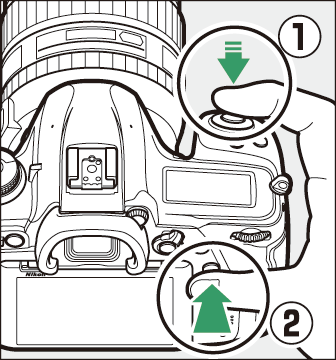
-
Position the subject in the selected focus point and press the shutter-release button halfway. With the shutter-release button pressed halfway and the subject positioned in the focus point, press the A button to lock exposure (if you are using autofocus, confirm that the I in-focus indicator appears in the viewfinder).
-
While exposure lock is in effect, an AE‑L indicator will appear in the viewfinder.

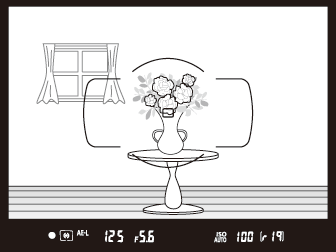
-
-
Recompose the photograph.
Keeping the A button pressed, recompose the photograph and shoot.

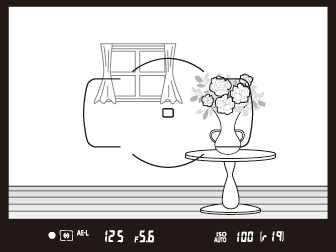
In [] ( Choosing How the Camera Sets Exposure ), exposure will be locked at the value metered in a circle centered on the selected focus point. In [], exposure will be locked at the value metered in a 12‑mm circle in the center of the viewfinder.
While exposure lock is in effect, the following settings can be adjusted without altering the metered value for exposure:
|
Mode |
Setting |
|---|---|
|
P |
Shutter speed and aperture (flexible program; Flexible Program ) |
|
S |
Shutter speed |
|
A |
Aperture |
-
The new values can be confirmed in the viewfinder and control panel.
-
Note that metering cannot be changed while exposure lock is in effect.
Exposure Compensation
Exposure compensation is used to alter exposure from the value suggested by the camera, making pictures brighter or darker. It is most effective when [] or [] is selected for metering ( Choosing How the Camera Sets Exposure ).
|
−1 EV |
No exposure compensation |
+1 EV |
Adjusting Exposure Compensation
Hold the E button and rotate the main command dial.
-
The selected value is displayed in the control panel and viewfinder.
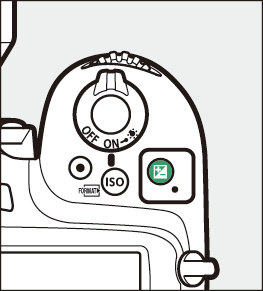
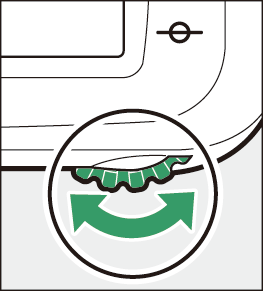


-
Choose from values between –5 EV (underexposure) and +5 EV (overexposure).
-
By default, changes are made in increments of 1/3 EV. The size of the increments can be changed using Custom Setting b1 [].
-
In general, positive values make the subject brighter while negative values make it darker.
-
The current value is displayed in the control panel and viewfinder when the E button is pressed.
Display
No exposure compensation (E button pressed)
-0.3 EV
+2.0 EV
Control panel
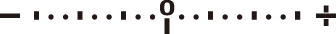
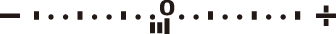
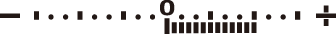
Viewfinder



-
E icons and exposure indicators will appear in the control panel and viewfinder. In modes other than M, the zero (“0”) at the center of the exposure indicator will flash in the control panel.
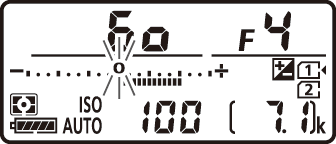
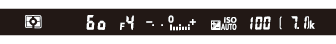
-
Normal exposure can be restored by setting exposure compensation to ±0.0. Exposure compensation is not reset when the camera is turned off.
In mode M, exposure compensation affects only the exposure indicator; shutter speed and aperture do not change.
When a flash is used, exposure compensation affects both flash level and exposure, altering the brightness of both the main subject and the background. Custom Setting e3 [] can be used to restrict the effects of exposure compensation to the background only.