The Fn Button
Use the Fn button for quick access to selected settings.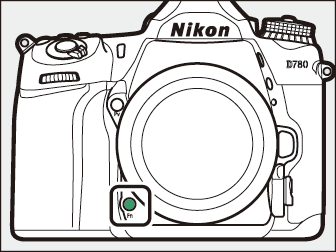
-
The assigned setting can be adjusted by holding the Fn button and rotating the command dials. In some cases, adjustments can be made using both the main and sub-command dials.
-
Use Custom Settings f3 [] and g2 [] in the Custom Settings menu to choose the roles played by the Fn button during photography and movie recording, respectively.
-
The default assignment for the Fn button is [].
The Fn button may be disabled in some shooting modes or when certain conditions apply.
