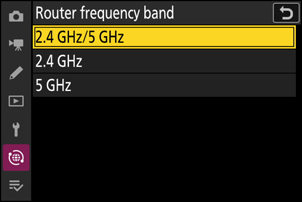Router Frequency Band
G button U F network menu
Choose the band for the selected SSID when connecting to a wireless network in Wi-Fi station mode. Select [2.4 GHz/5 GHz] to connect to networks operating on either band.
- When the camera searches for networks active in the vicinity, it will list only those operating on the chosen band or bands.
- The band is listed to the left of the network SSID.
- If you select [2.4 GHz/5 GHz] when connecting via wireless routers that operate on both bands, the list will include the SSIDs in the band or bands detected by the camera.