Menu Items and Defaults
To display the playback menu, select the D (playback menu) tab in the camera menus.
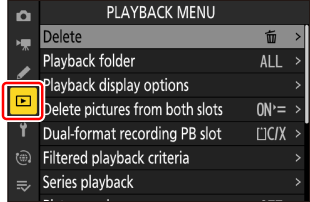
The options in the playback menu are listed below, together with their default settings.
- [Delete]: —
- [Playback folder]: All
[Playback display options]
- [Focus point]: U
- [Mark first shot in series]: U
- [Exposure info]: U
- [Highlights]: U
- [RGB histogram]: U
- [Shooting data]: U
- [Overview]: U
- [None (picture only)]: M
- [File info]: U
- [Basic shooting data]: M
- [Flash data]: M
- [Picture Control/HLG data]: M
- [Other shooting data]: M
- [Copyright info]: M
- [Location data]: M
- [IPTC data]: M
- [Delete pictures from both slots]: Yes (confirmation required)
- [Dual-format recording PB slot]: CFexpress/XQD card slot
[Filtered playback criteria]
- [Protect]: U
- [Picture type]: U
- [Rating]: U
- [Select for upload to The Cloud]: U
- [Select for upload to computer]: U
- [Select for upload (FTP)]: U
- [Voice memo]: U
- [Retouched pictures]: U
[Series playback]
- [Sub-selector displays first shot]: ON
- [Auto series playback]: OFF
- [List series as single thumbnails]: OFF
- [Picture review]: Off
- [After delete]: Show next
- [After burst, show]: Last picture in burst
- [Auto-rotate pictures]: ON
- [Copy image(s)]: —
