Add copyright information to new photographs as they are taken. Copyright information can be viewed in the NX Studio [] tab.
Entering the Names of the Photographer and Copyright Holder
Enter the names of the photographer (maximum 36 characters) and copyright holder (maximum 54 characters). Highlight [] or [] and press 2 to display a text-entry dialog. For information on text entry, see “Text Entry” (Text Entry).
Attach Copyright Information
To attach copyright information to subsequent photographs, highlight [], press 2, and confirm that a check (M) appears in the adjacent check box. Press J to save changes and exit; copyright information will be attached to all subsequent
photographs.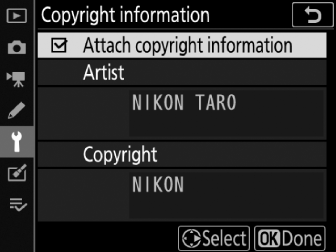
-
To prevent unauthorized use of the artist or copyright holder names, make sure that [] is not selected before lending or transferring the camera to another person. You will also need to make sure that the artist and copyright fields are blank.
-
Nikon does not accept liability for any damages or disputes arising from the use of the [] option.
Copyright information is included in the shooting data shown in the photo information display.
