Create copies with reduced peripheral distortion; this can reduce barrel distortion
in pictures taken with wide-angle lenses or pin-cushion distortion in pictures taken
with telephoto lenses. Select [] to let the camera correct distortion automatically and then make fine adjustments
using the multi selector. Select [] to reduce distortion manually.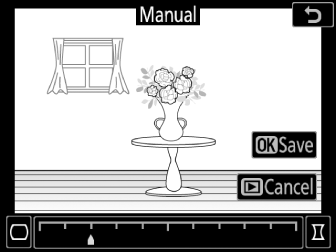
-
The effect can be previewed in the edit display.
-
[] is for use only with pictures taken with type G, E, and D lenses. Note, however, that some lenses of these types, including PC and fisheyes lenses, cannot be used. Results are not guaranteed with other lenses.
-
Note that [] must be used with copies created using the [] option and with photos taken using the [] option in the photo shooting menu. Manual distortion control cannot be further applied to copies created using [].
-
Press 4 to reduce pincushion distortion, 2 to reduce barrel distortion.
-
Press J to save the retouched copy.
-
Note that greater amounts of distortion control result in more of the edges being cropped out.
-
Distortion control may heavily crop or distort the edges of copies created from photographs taken with DX lenses at image areas other than [].
