Attaching a Lens
- The camera can be used with Z mount lenses. For more information on lenses, see the lens documentation available from the Nikon Download Center.
- The lens generally used in this document for illustrative purposes is a NIKKOR Z 40mm f/2 (SE).
- Be careful to prevent dust entering the camera.
Confirm that the camera is off before attaching the lens.
Remove the camera body cap (q, w) and rear lens cap (e, r).

Align the mounting marks on the camera (t) and lens (y). Do not touch the image sensor or lens contacts.

Rotate the lens as shown until it clicks into place (u).
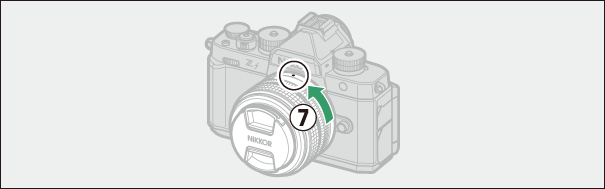
- Remove the front lens cap before taking pictures.
- Be sure to attach an FTZ II or FTZ mount adapter (available separately) to the camera before using F mount lenses (0 Mount Adapters).
- Attempting to attach F mount lenses directly to the camera could damage the lens or image sensor.
Detaching Lenses
- After turning the camera off, press and hold the lens release button (q) while turning the lens in the direction shown (w).
- After removing the lens, reattach the lens caps and camera body cap.

