Wireless Remote (ML-L7) Options
G button U F network menu
Connect to optional ML‑L7 remote controls via Bluetooth. You can also choose the roles played by the Fn1 and Fn2 buttons on the ML‑L7.
- For information on connecting to remote control and on the features they support, see “ML‑L7 Remote Controls” in the section on “Other Compatible Accessories” (0 ML‑L7 Remote Controls).
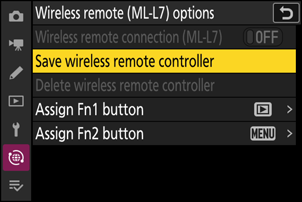
Wireless Remote Connection (ML‑L7)
| Option | Description |
|---|---|
| [ON] | Connect to the ML‑L7 with which the camera has most recently been paired. |
| [OFF] | End an existing connection to an ML‑L7. |
Save Wireless Remote Controller
Pair the camera with an ML‑L7. Once the camera has entered pairing mode, press the power button on the remote control and keep it pressed for over three seconds. The status lamp on the remote control will start to flash green at a rate of about once every three seconds when pairing is complete.
The camera can be paired with only one remote control at a time. It will respond only to the remote with which it was last paired.
Delete Wireless Remote Controller
End pairing between the camera and the remote control.
Assign Fn1 Button/Assign Fn2 Button
Choose the roles played by the Fn1 and Fn2 buttons on the ML‑L7.
| Option | Description |
|---|---|
| [Playback] | Press the button to start playback. Pressing the button while playback is in progress ends playback and returns you to the shooting display. |
| [Same as camera y button] | The button performs the same function as the camera G button. |
| [Same as camera i button] | The button performs the same function as the camera i button. |
| [None] | Pressing the button has no effect. |
