Viewing Slide Shows
To view a slide show in which pictures are played back one at a time in the order recorded, select [
Select the starting picture using the multi selector and press the i button.
The slide show starts with the selected picture and continues through all the pictures recorded after it.
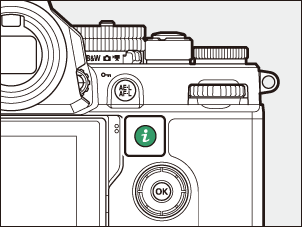
Highlight [Slide show] and press 2.
To choose how long photos are displayed, highlight [Frame interval] and press 2.
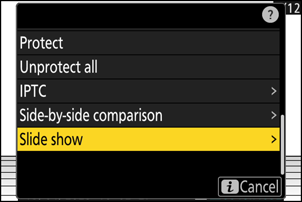
Highlight [Start] and press J.
- The slide show will start.
- In the case of videos, the option selected for [Frame interval] is ignored; instead, the starting frame will be displayed for short time before video playback begins.
- When the show ends, a message will be displayed before normal playback resumes.
During the Show
The following operations can be performed while the show is in progress:
| Operation | Description |
|---|---|
| Skip back/skip ahead | Press 4 to return to the previous frame, 2 to skip to the next frame. |
| View additional photo info | Press 1 or 3 to choose the photo info displayed. To hide photo info, select [None (picture only)]. |
| Adjust volume | Press X to increase volume, W (Q) to decrease. |
| Exit to playback mode | Press J to end the slide show and return to the playback display. |
