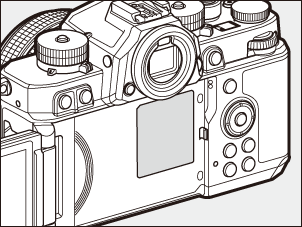Camera Body
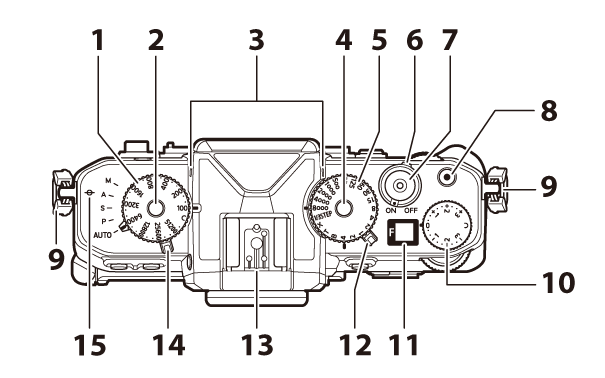
- ISO sensitivity dial (0 The ISO Sensitivity Dial)
- ISO sensitivity dial lock release (0 The ISO Sensitivity Dial)
- Stereo microphone (0 Recording Videos (b Mode))
- Shutter-speed dial lock release (0 S (Shutter-Priority Auto), M (Manual))
- Shutter-speed dial (0 S (Shutter-Priority Auto), M (Manual))
- Power switch (0 Camera Setup)
- Shutter-release button (0 Taking Photographs (b Mode))
- Video-record button (0 Recording Videos (b Mode))
- Eyelet for camera strap (0 Attaching the Strap)
- Exposure compensation dial (0 Exposure Compensation)
- Control panel (0 The Control Panel)
- Photo/video selector (0 Black-and-White Photo Mode, Taking Photographs (b Mode) , Recording Videos (b Mode))
- Accessory shoe (for optional flash unit; 0 Using an On-Camera Flash, Compatible Flash Units)
- Mode selector (0 Choosing a Shooting Mode)
- Focal plane mark (E; 0 The Focal Plane Mark and Flange-Back Distance)
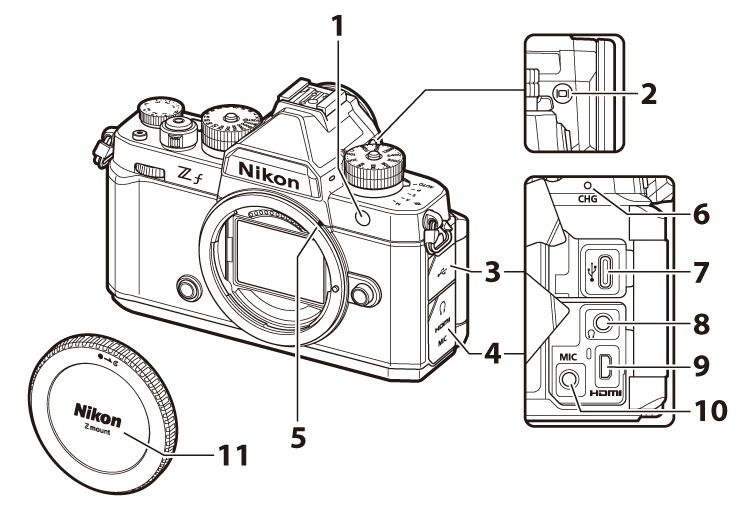
AF-assist illuminator (0 The AF-Assist Illuminator, a11: Built-in AF-Assist Illuminator)
Red-eye reduction lamp (0 Flash Modes)
Self-timer lamp (0 Using the Self-Timer (E))
- Monitor mode button (M; 0 The Monitor Mode Button and the Eye Sensor, Limit Monitor Mode Selection)
- USB connector cover
- Cover for microphone, headphone, and HDMI connectors
- Lens mounting mark (0 Attaching a Lens)
- Charge lamp (0 Charging the Battery)
- USB connector (0 Computers: Connecting via USB, USB Power Delivery)
- Headphone connector (0 Headphone Volume)
- HDMI connector (0 Connecting to HDMI Devices)
- Connector for external microphone (0 Microphones)
- Body cap (0 Attaching a Lens)
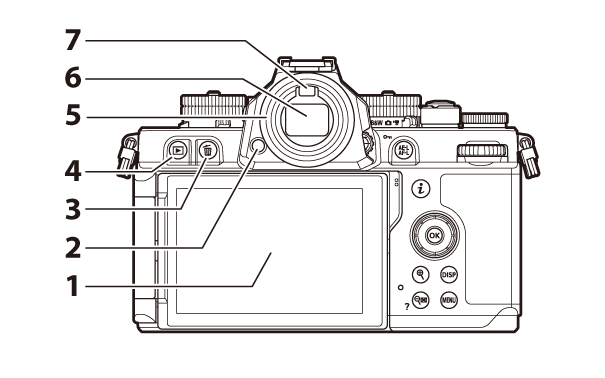
- Monitor (0 Touch Controls, The Touch Shutter)
- Eyepiece release (0 Viewfinder Eyepiece Accessories)
- Delete button (O; 0 Deleting Unwanted Pictures, Deleting Pictures)
- Playback button (K; 0 Playback, Viewing Pictures)
- Rubber eyecup (0 Viewfinder Eyepiece Accessories)
- Viewfinder (0 The Viewfinder)
- Eye sensor (0 The Monitor Mode Button and the Eye Sensor)
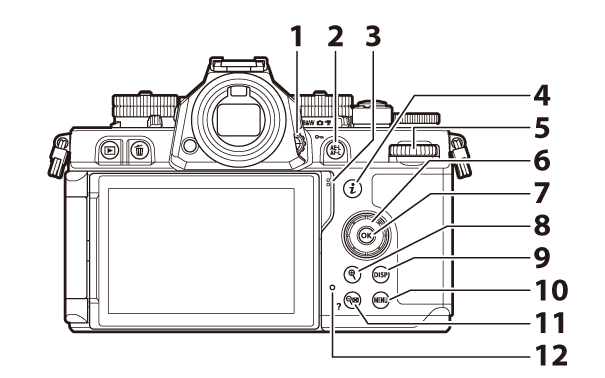
- Diopter adjustment control (0 The Diopter Adjustment Control)
AE/AF lock (A) button (0 Focus Lock, Autoexposure (AE) Lock)
Protect button (g; 0 Protecting Pictures from Deletion)
- Speaker
- “i” button (i; 0 The i Button (i Menu), The i Button (Playback Mode))
- Main command dial
- Multi selector (0 Using the Menus)
- OK button (J; 0 Using the Menus)
- Playback zoom in button (X; 0 Manual Focus, Thumbnail Playback, Playback Zoom)
- DISP button (d; 0 Choosing a Display)
- MENU button (G; 0 The MENU Button)
Playback zoom out/thumbnails button (W; 0 Thumbnail Playback, Using Playback Zoom)
Help button (Q; 0 The d (Help) Icon)
- Memory card access lamp (0 The Memory Card Access Lamp, The Memory Card Access Lamp)
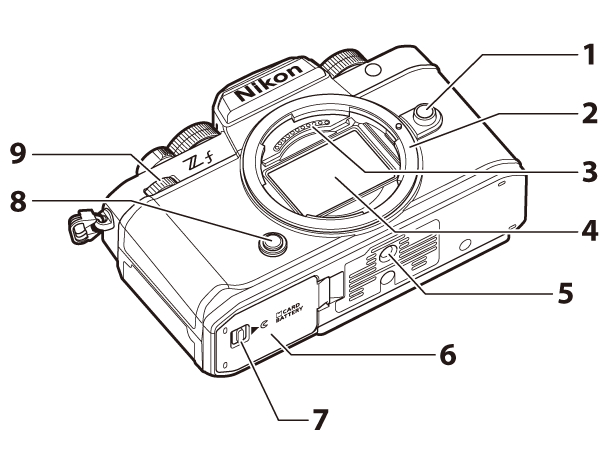
- Lens release button (0 Detaching Lenses)
- Lens mount (0 Attaching a Lens, The Focal Plane Mark and Flange-Back Distance)
- CPU contacts
- Image sensor (0 Image Sensor Cleaning)
- Tripod socket
- Battery chamber/memory card slot cover
- Battery chamber/memory card slot cover latch
- Fn button (0 The Fn Button)
- Sub-command dial
Under no circumstances should you exert pressure on the image sensor, poke it with cleaning tools, or subject it to powerful air currents from a blower. Failure to observe this precaution could scratch or otherwise damage the sensor. For information on cleaning the image sensor, see “Image Sensor Cleaning” (0 Image Sensor Cleaning).