Making the Connection
The camera can be connected to a computer or FTP server using any of the methods below.
Computers: Connecting via USB
Install Nikon’s NX Studio software on your computer to download pictures from cameras connected via USB (0 Computers: Connecting via USB).
- You can also control the camera using NX Tether software.

Computers: Connecting via Wireless LAN
Connect to computers using the camera’s built-in wireless LAN (0 Computers: Connecting via Wireless LAN).
- The connection can be used to upload pictures (0 Uploading Pictures) or to control the camera remotely from computers on the network running NX Tether software (0 Camera Control).
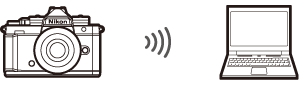
FTP Servers: Connecting via Wireless LAN
Connect to FTP servers using the camera’s built-in wireless LAN (0 FTP Servers: Connecting via Wireless LAN).
- The connection can be used to upload pictures via FTP (0 Uploading Pictures).

